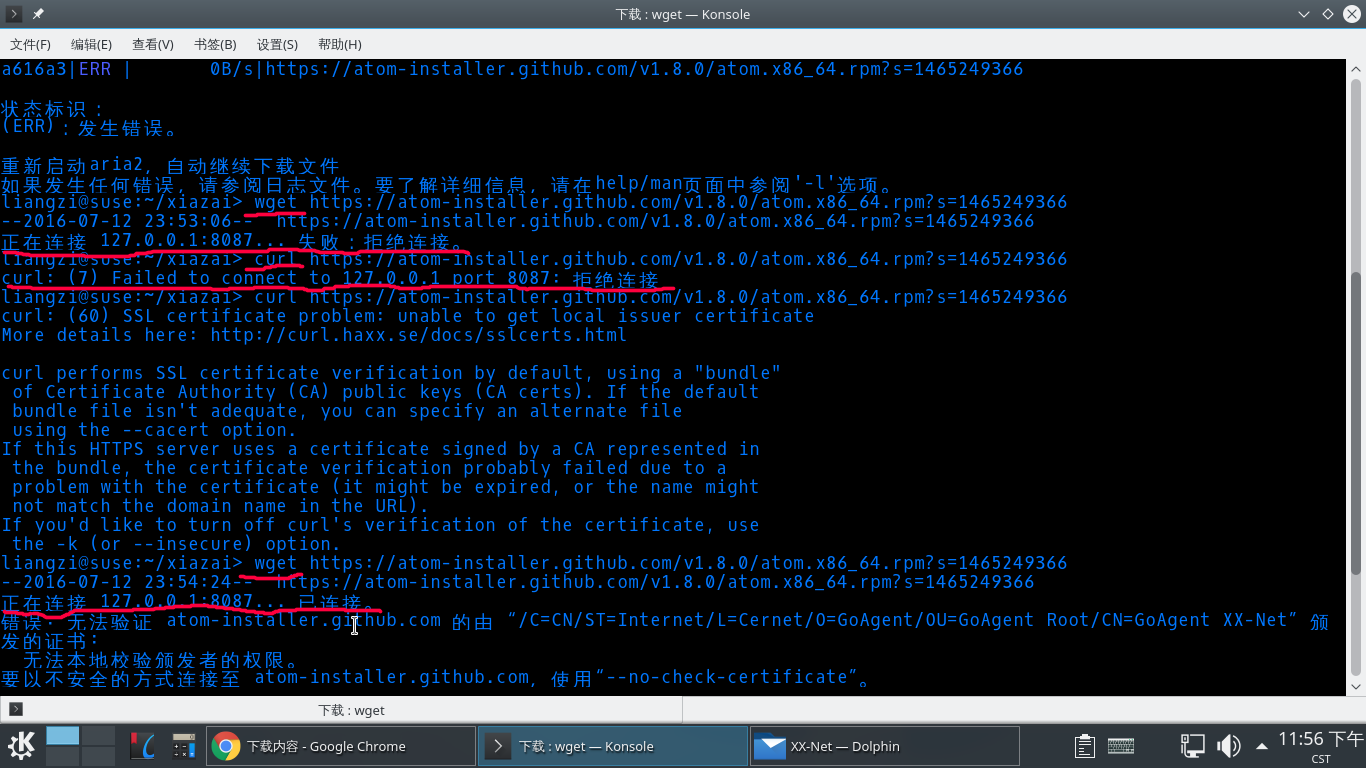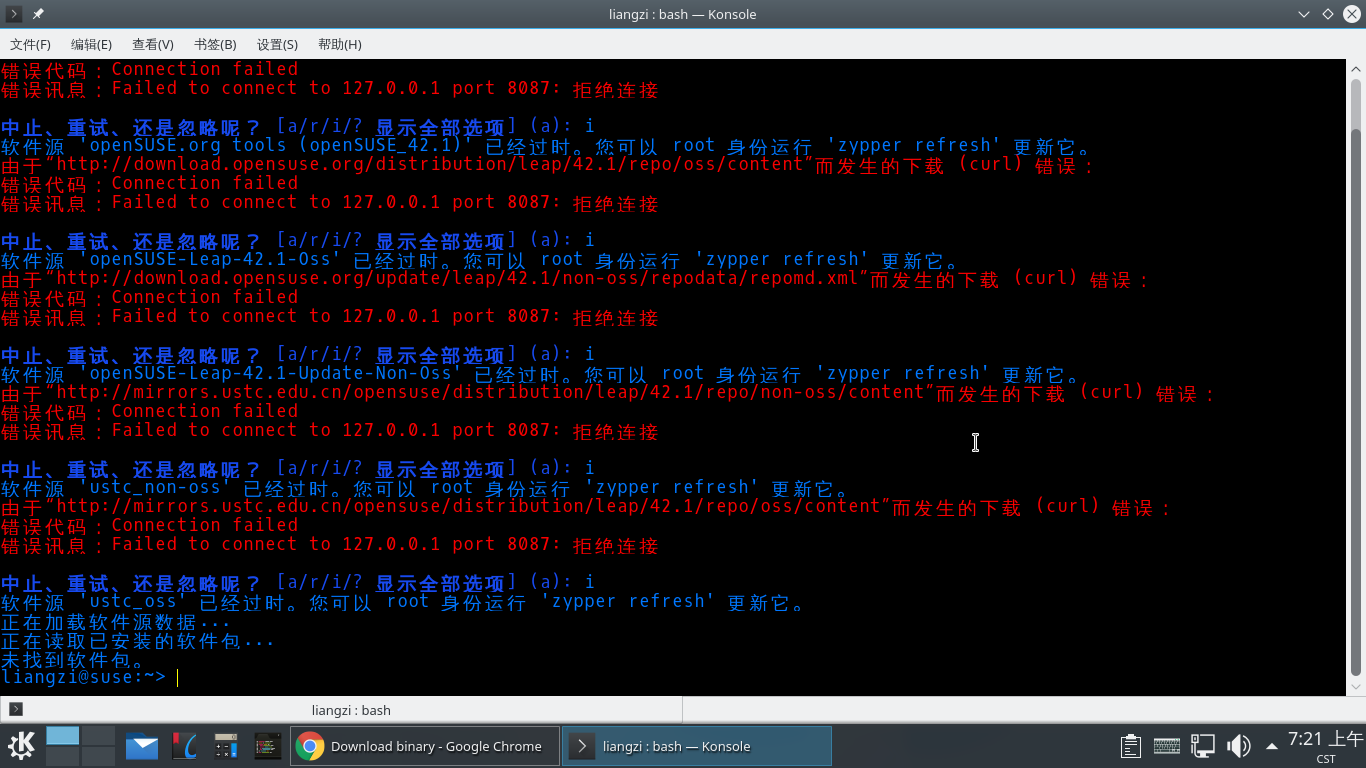Screenshot_20160712_235654.png
又來麻煩大家了
如題 42.1 的系統 github 下載了 xx-net 之後 沒有配置瀏覽器的其他方面 系統配置也沒有改過其他方面
剛開始的時候在命令行用 zypper up 就出現什麼 8087 端口的問題 當時想到的就是這個傢伙出問題了 打開 start 之後就可以正常更新了
剛才命令行下載軟件又出現同樣的問題 然後 還是打開這個 xx-net 之後網絡就正常了 我哪裏也沒有設置 請問這個問題的原因在那兒呢?謝謝
![]()
![]()
![]()
![]()
很明显 http 代理被修改了,在终端里输入 echo $http_proxy 看看结果,系统的代理配置文件应该在 /etc/sysconfig/proxy,进去查看一下。
1赞
同意 2 楼意见。这个配色不能忍啊。完全看不清是什么。。。
謝謝 非常感謝 我把 /etc/sysconfig/proxy 裏面啓用的代理地址都註銷了 然後在~。bashrc 裏面產生的環境變量也註銷了 現在可以了 話說 這個代理方式可以配置手動啓動吧
註釋完啦 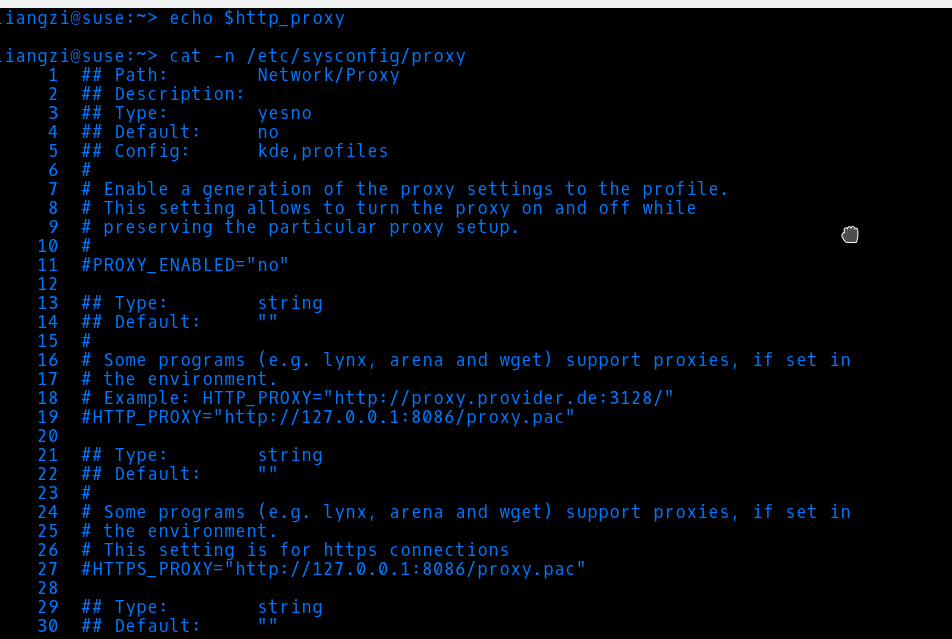
沒註釋之前是這樣的結果
liangzi@suse:~> echo $http_proxy
http://127.0.0.1:8087/
liangzi@suse:~> cat /etc/sysconfig/proxy
## Path: Network/Proxy
## Description:
## Type: yesno
## Default: no
## Config: kde,profiles
#
# Enable a generation of the proxy settings to the profile.
# This setting allows to turn the proxy on and off while
# preserving the particular proxy setup.
#
PROXY_ENABLED=“no”
## Type: string
## Default: ""
#
# Some programs (e.g. lynx, arena and wget) support proxies, if set in
# the environment.
# Example: HTTP_PROXY="http://proxy.provider.de:3128/"
HTTP_PROXY="http://127.0.0.1:8086/proxy.pac"
## Type: string
## Default: ""
#
# Some programs (e.g. lynx, arena and wget) support proxies, if set in
# the environment.
# This setting is for https connections
HTTPS_PROXY="http://127.0.0.1:8086/proxy.pac"
## Type: string
## Default: ""
#
# Example: FTP_PROXY="http://proxy.provider.de:3128/"
#
FTP_PROXY="http://127.0.0.1:8086/proxy.pac"
## Type: string
## Default: ""
#
# Example: GOPHER_PROXY="http://proxy.provider.de:3128/"
#
GOPHER_PROXY=""
## Type: string(localhost)
## Default: localhost
#
# Example: NO_PROXY="www.me.de, do.main, localhost"
#
NO_PROXY="localhost, 127.0.0.1"
## Type: string
## Default: ""
#
# Example: SOCKS_PROXY="socks://proxy.example.com:8080"
#
SOCKS_PROXY=""
## Type: string
## Default: ""
#
# Example: SOCKS5_SERVER="office-proxy.example.com:8881"
#
SOCKS5_SERVER=""
把里面的 HTTP_PROXY/HTTPS_PROXY/FTP_PROXY 清空就行了。HTTP_PROXY=""
没有必要 overkill。
好 现在又开始折腾这个了