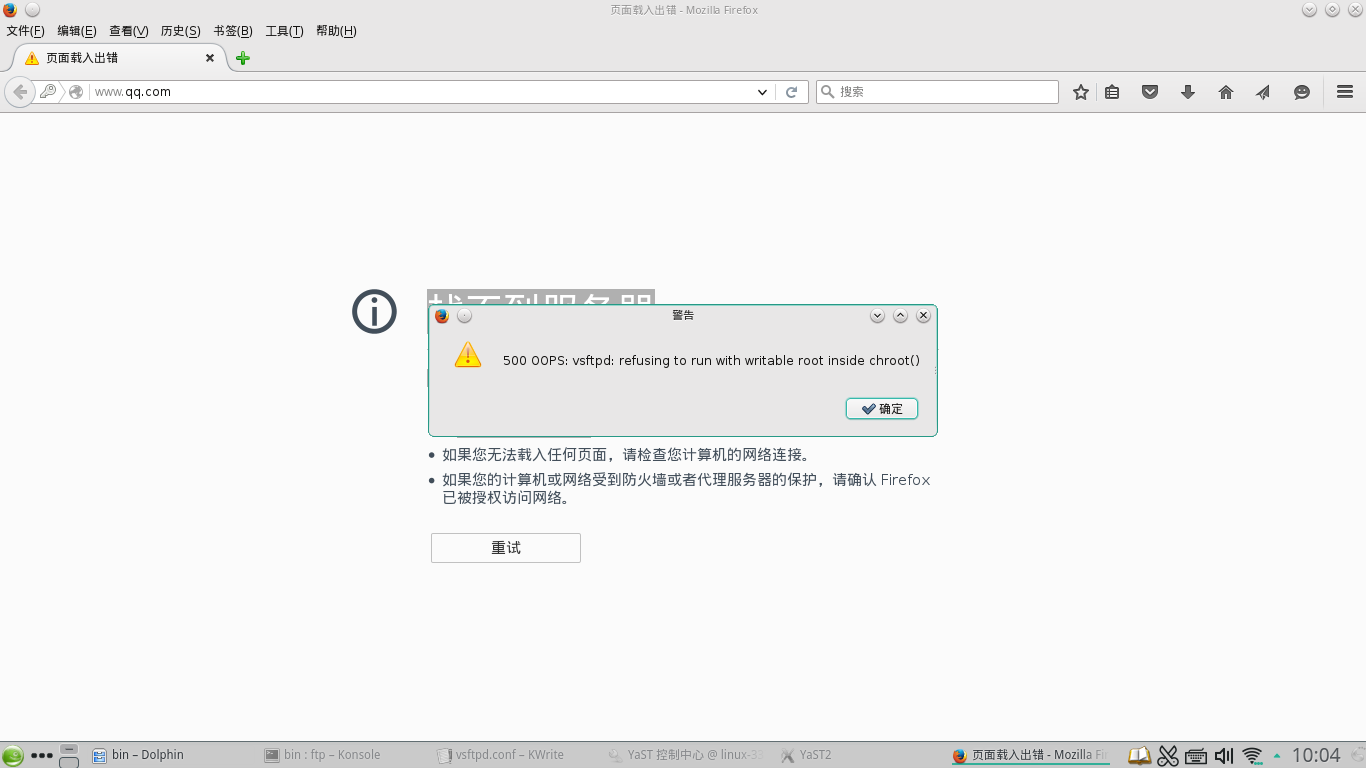用 13.2 做 FTP 服务器系统。yast->FTP SERVER, 设好了 FTP 服务器。找了一台电脑联上了。通过在浏览器中不断地“回到上一层目录”,可以查看 ftp 服务器每一个文件,甚至可以下载每一个文件,太可怕了。如何限制登录用户,只让其看到指定目录内文件?
没用过,不知道,不过找对应 ftp 服务器的手册什么的,再到网上搜搜应该能找到一些。
做 chroot 是正确的方案
那个报错估计是你权限不对,目录的权限、或者 vsftpd chroot 的权限
你这是试图用 root 来登录 FTP 吗?
一般都是权限没配置好
如何限制登录用户,只让其看到指定目录内文件?
activedoc.opensuse.org/book/opensuse-reference/chapter-21-setting-up-an-ftp-server-with-yast
Chapter 21. Setting up an FTP Server with YaST
If you check the Chroot Everyone option, all local users will be placed in a chroot jail in their home directory after login.
注意 local user 包含哪些帳號 ?
指的就是本地所有可以用来登录的系统的帐号。。
進一步設定
en.opensuse.org/SDB:FTP_server
/etc/vsftpd.chroot_list
This file describes the names of the users that have access to the whole system tree.
To all other users their home directory will be showed as root directory (chroot).
不在名單之內的帳號 都只能看到他們的家目錄
匿名用户无法登录
不过我用非匿名用户可以登录 这个怎么解决?