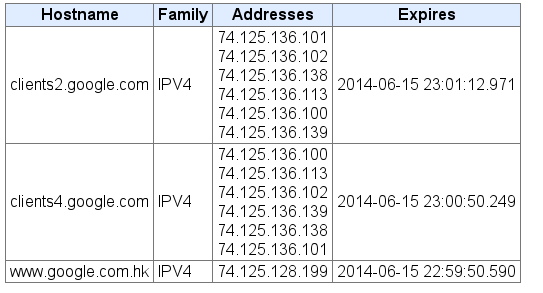我在 /etc/hosts 修改了 google,youtube 的 ip, 终端下即时生效
ping google.com
PING google.com (202.39.143.81) 56(84) bytes of data.
64 bytes from google.com (202.39.143.81): icmp_seq=1 ttl=52 time=89.2 ms
64 bytes from google.com (202.39.143.81): icmp_seq=2 ttl=52 time=87.6 ms
64 bytes from google.com (202.39.143.81): icmp_seq=3 ttl=52 time=89.2 ms
^C
--- google.com ping statistics ---
4 packets transmitted, 3 received, 25% packet loss, time 3004ms
rtt min/avg/max/mdev = 87.612/88.707/89.298/0.848 ms
浏览器还是访问 hk 的地址,并没有用 /etc/hosts 的设置,
但是 /etc/hosts 修改百度的地址,浏览器却使用了
请问什么原因,怎么设置
Rikku
(Rikku)
3
关了浏览器再开就可以了,人家不会监控 hosts 文件变化的
没用,修改百度是生效的,修改 google 是无效的
浏览器开的隐私浏览,退出自动清理缓存,没用。我用 midory,firefox,chromium,opera 都试了。
Rikku
(Rikku)
6
有这么神奇? 你浏览器地址栏打 google.com 看看去的那里?
以 chromium 为例,我打开了 chrome://net-internals/#dns,清空了缓存,但是访问 google.com, 还是会被转到 hk
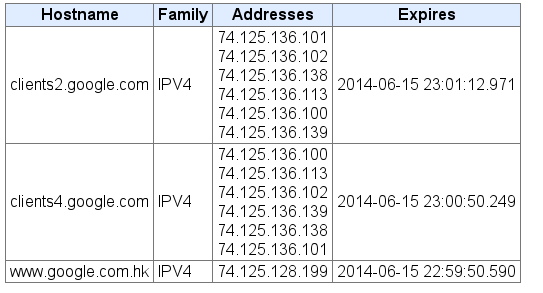
我 ping 的结果
ping google.com
PING google.com (202.39.143.81) 56(84) bytes of data.
64 bytes from google.com (202.39.143.81): icmp_seq=1 ttl=52 time=69.8 ms
64 bytes from google.com (202.39.143.81): icmp_seq=2 ttl=52 time=72.2 ms
64 bytes from google.com (202.39.143.81): icmp_seq=3 ttl=52 time=69.3 ms
^C
--- google.com ping statistics ---
4 packets transmitted, 3 received, 25% packet loss, time 3004ms
rtt min/avg/max/mdev = 69.300/70.474/72.251/1.296 ms
ma ~ $ ping -c 3 www.google.com
PING www.google.com (202.39.143.81) 56(84) bytes of data.
64 bytes from google.com (202.39.143.81): icmp_seq=1 ttl=52 time=73.7 ms
64 bytes from google.com (202.39.143.81): icmp_seq=2 ttl=52 time=71.5 ms
64 bytes from google.com (202.39.143.81): icmp_seq=3 ttl=52 time=70.7 ms
--- www.google.com ping statistics ---
3 packets transmitted, 3 received, 0% packet loss, time 2002ms
rtt min/avg/max/mdev = 70.793/72.005/73.711/1.241 ms
Rikku
(Rikku)
8
能上就好了,hk 现在也不是阉割版的了, 可能是根据 local 自动重定向? 不知道
解析到 hk 但还是上不了,不用奢望解封,今年特殊,不用低估…………的无耻,虽然备有代理,但是有些情况要用到修改 hosts,卡在这了。
比如说我要在 google 上帮方校长搜抗癌秘方,结果代理到期 404 了,你说能不急么