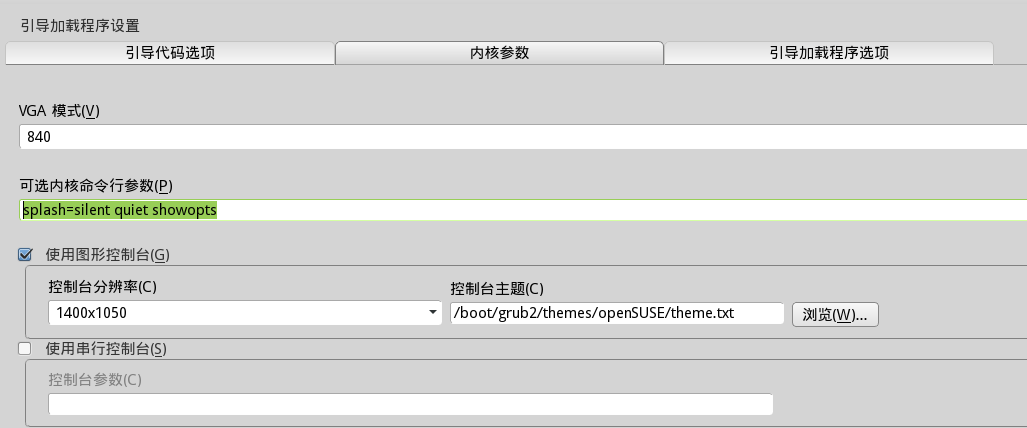显示器是 21 寸,启动时 splash 画面是绿色背景,3 个绿色的点循环闪动,分辨率很低。
搜索了,没找到方法。求助!
终端执行以下指令将结果全部复制贴上来
uname -a
lspci -knn
sudo lshw -C display有劳!
uname -a
Linux linux-nlvk 4.1.15-8-default #1 SMP PREEMPT Wed Jan 20 16:41:00 UTC 2016 (0e3b3ab) x86_64 x86_64 x86_64 GNU/Linux
lspci -knn
00:00.0 RAM memory [0500]: NVIDIA Corporation MCP61 Host Bridge [10de:03e2] (rev a1)
Subsystem: ASUSTeK Computer Inc. M4N68T series motherboard [1043:83a4]
00:01.0 ISA bridge [0601]: NVIDIA Corporation MCP61 LPC Bridge [10de:03e1] (rev a2)
Subsystem: ASUSTeK Computer Inc. M4N68T series motherboard [1043:83a4]
00:01.1 SMBus [0c05]: NVIDIA Corporation MCP61 SMBus [10de:03eb] (rev a2)
Subsystem: ASUSTeK Computer Inc. M4N68T series motherboard [1043:83a4]
Kernel driver in use: nForce2_smbus
Kernel modules: i2c_nforce2
00:01.2 RAM memory [0500]: NVIDIA Corporation MCP61 Memory Controller [10de:03f5] (rev a2)
Subsystem: ASUSTeK Computer Inc. M4N68T series motherboard [1043:83a4]
00:02.0 USB controller [0c03]: NVIDIA Corporation MCP61 USB 1.1 Controller [10de:03f1] (rev a3)
Subsystem: ASUSTeK Computer Inc. M4N68T series motherboard [1043:83a4]
Kernel driver in use: ohci-pci
Kernel modules: ohci_pci
00:02.1 USB controller [0c03]: NVIDIA Corporation MCP61 USB 2.0 Controller [10de:03f2] (rev a3)
Subsystem: ASUSTeK Computer Inc. M4N68T series motherboard [1043:83a4]
Kernel driver in use: ehci-pci
Kernel modules: ehci_pci
00:04.0 PCI bridge [0604]: NVIDIA Corporation MCP61 PCI bridge [10de:03f3] (rev a1)
00:05.0 Audio device [0403]: NVIDIA Corporation MCP61 High Definition Audio [10de:03f0] (rev a2)
Subsystem: ASUSTeK Computer Inc. Device [1043:83bc]
Kernel driver in use: snd_hda_intel
Kernel modules: snd_hda_intel
00:06.0 IDE interface [0101]: NVIDIA Corporation MCP61 IDE [10de:03ec] (rev a2)
Subsystem: ASUSTeK Computer Inc. M4N68T series motherboard [1043:83a4]
Kernel driver in use: pata_amd
Kernel modules: pata_amd, pata_acpi, ata_generic
00:07.0 Bridge [0680]: NVIDIA Corporation MCP61 Ethernet [10de:03ef] (rev a2)
Subsystem: ASUSTeK Computer Inc. M4N68T series motherboard [1043:83a4]
Kernel driver in use: forcedeth
Kernel modules: forcedeth
00:08.0 IDE interface [0101]: NVIDIA Corporation MCP61 SATA Controller [10de:03f6] (rev a2)
Subsystem: ASUSTeK Computer Inc. M4N68T series motherboard [1043:83a4]
Kernel driver in use: sata_nv
Kernel modules: sata_nv, pata_acpi, ata_generic
00:08.1 IDE interface [0101]: NVIDIA Corporation MCP61 SATA Controller [10de:03f6] (rev a2)
Subsystem: ASUSTeK Computer Inc. M4N68T series motherboard [1043:83a4]
Kernel driver in use: sata_nv
Kernel modules: sata_nv, pata_acpi, ata_generic
00:09.0 PCI bridge [0604]: NVIDIA Corporation MCP61 PCI Express bridge [10de:03e8] (rev a2)
Kernel driver in use: pcieport
Kernel modules: shpchp
00:0b.0 PCI bridge [0604]: NVIDIA Corporation MCP61 PCI Express bridge [10de:03e9] (rev a2)
Kernel driver in use: pcieport
Kernel modules: shpchp
00:0c.0 PCI bridge [0604]: NVIDIA Corporation MCP61 PCI Express bridge [10de:03e9] (rev a2)
Kernel driver in use: pcieport
Kernel modules: shpchp
00:0d.0 VGA compatible controller [0300]: NVIDIA Corporation C61 [GeForce 7025 / nForce 630a] [10de:03d6] (rev a2)
Subsystem: ASUSTeK Computer Inc. Device [1043:83a4]
Kernel driver in use: nvidia
Kernel modules: nouveau, nvidia
00:18.0 Host bridge [0600]: Advanced Micro Devices, Inc. [AMD] Family 10h Processor HyperTransport Configuration [1022:1200]
00:18.1 Host bridge [0600]: Advanced Micro Devices, Inc. [AMD] Family 10h Processor Address Map [1022:1201]
00:18.2 Host bridge [0600]: Advanced Micro Devices, Inc. [AMD] Family 10h Processor DRAM Controller [1022:1202]
Kernel modules: amd64_edac_mod
00:18.3 Host bridge [0600]: Advanced Micro Devices, Inc. [AMD] Family 10h Processor Miscellaneous Control [1022:1203]
Kernel driver in use: k10temp
Kernel modules: k10temp
00:18.4 Host bridge [0600]: Advanced Micro Devices, Inc. [AMD] Family 10h Processor Link Control [1022:1204]
sudo lshw -C display
*-display
description: VGA compatible controller
product: C61 [GeForce 7025 / nForce 630a]
vendor: NVIDIA Corporation
physical id: d
bus info: pci@0000:00:0d.0
version: a2
width: 64 bits
clock: 66MHz
capabilities: pm msi vga_controller bus_master cap_list rom
configuration: driver=nvidia latency=0
resources: irq:23 memory:de000000-deffffff memory:c0000000-cfffffff memory:dd000000-ddffffff memory:dffc0000-dffdffff尝试
启动时在 grub 界面 按 ‘c’ 进入命令行,运行 vbeinfo 看支持的分辨率
假设希望分辨率为 1920x1080
修改 /etc/default/grub 添加
GRUB_GFXMODE=1920x1080
GRUB_GFXPAYLOAD_LINUX=keep
保存后执行 update-grub
重新启动计算机 看情况
(可能不需要这一步):
编辑 /etc/initramfs-tools/conf.d/splash 添加
echo FRAMEBUFFER=y
保存后执行 update-initramfs -u -k all
(可能不需要这一步):
编辑 /etc/default/grub 添加内核参数 video=vesafb 保存后执行 update-grub
这两天有事。抱歉!
grub 中运行 vbeinfo 没有 1920x1080 的分辨率,
在 YaST 中的 引导加载器 设置里也没有这个分辨率,
我认为是 我这个显卡的 linux 版 N 卡驱动不支持。
目前使用的是 1400x1050 分辨率。
/etc/default/grub 里有 GRUB_GFXMODE=1400x1050
我在下一行添加了 GRUB_GFXPAYLOAD_LINUX=keep
没有 update-grub 命令,运行了 sudo grub2-mkconfig -o /boot/grub2/grub.cfg。
重启还是原样。
没有 /etc/initramfs-tools/conf.d/splash 这个文件。
又在 /etc/default/grub 底部最后一行添加了 video=vesafb,
把 GRUB_GFXPAYLOAD_LINUX=keep 移动到了倒数第二行。
运行了 sudo grub2-mkconfig -o /boot/grub2/grub.cfg。
重启还是原样。