还有一些没写完。但安装的部分写完了。
可以去照着折腾了。
欢迎汇报文章的 bug。
PS:一定要看五遍,看完看会再折腾,不然半路有一千种死法。
还有一些没写完。但安装的部分写完了。
可以去照着折腾了。
欢迎汇报文章的 bug。
PS:一定要看五遍,看完看会再折腾,不然半路有一千种死法。
感谢& 膜拜大人,这就去学!
$ lspci | grep VGA
没有结果显示 /。。。
如图所示 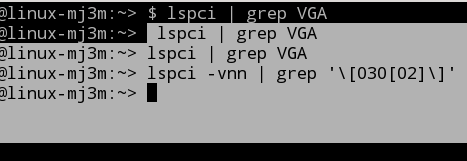
先执行 su
smithfarm-thebrain.blogspot.cz/2013/03/opensuse-123-how-to-install-bumblebee.html 一个简易版本,华硕 S46C 测试成功。我主要是实现了散热口明显温度大幅降低,可见 nvidia 不再全开,其他具体功能没测试
linux-g8ii:/home/allan.chen # sudo zypper in dkms dkms-nvidia bbswitch-kmp-<kernel-flavor> bumblebee primus x11-video-nvidia VirtualGL
bash: kernel-flavor: 没有那个文件或目录
linux-g8ii:/home/allan.chen # zypper in dkms dkms-nvidia bbswitch-kmp-<kernel-flavor> bumblebee primus x11-video-nvidia VirtualGL
bash: kernel-flavor: 没有那个文件或目录一千种死法。。。口味好重
已死……烧纸中……
已失败。。 
这肯定不怪我,你没读 5 遍。你在那页面里 ctrl + f 一下就知道你为什么死了。
折腾了 2 天终于搞定 bumblebee 了

hbp@linux-g9y9:~> glxinfo | grep render
direct rendering: Yes
OpenGL renderer string: Mesa DRI Intel(R) Sandybridge Mobile
GL_NV_conditional_render, GL_AMD_draw_buffers_blend,
hbp@linux-g9y9:~> optirun glxinfo | grep render
direct rendering: Yes
OpenGL renderer string: GeForce GT 620M/PCIe/SSE2
GL_NV_blend_square, GL_NV_compute_program5, GL_NV_conditional_render,
GL_NV_parameter_buffer_object2, GL_NV_path_rendering,
GL_NVX_conditional_render, GL_NVX_gpu_memory_info,
hbp@linux-g9y9:~> glxspheres
Polygons in scene: 62464
Visual ID of window: 0x9f
Context is Direct
OpenGL Renderer: Mesa DRI Intel(R) Sandybridge Mobile
58.909087 frames/sec - 51.498323 Mpixels/sec
59.943734 frames/sec - 52.402812 Mpixels/sec
60.043437 frames/sec - 52.489972 Mpixels/sec
hbp@linux-g9y9:~> optirun glxspheres
Polygons in scene: 62464
Visual ID of window: 0x21
Context is Direct
OpenGL Renderer: GeForce GT 620M/PCIe/SSE2
45.388323 frames/sec - 39.678472 Mpixels/sec
79.516009 frames/sec - 69.512895 Mpixels/sec
61.942677 frames/sec - 54.150288 Mpixels/sec
不过不是完全按照女王的教程做的
#uname -r
3.11.6-4-desktop
之后sudo zypper in…
然后出现“在软件包名中未找到 ‘bbswitch-kmp-3.11.6-4-desktop’。正在尝试在功能中查找。
未找到 ‘bbswitch-kmp-3.11.6-4-desktop’ 的提供者。”
现在
tee /proc/acpi/bbswitch <<<OFF
用不了,显示“没有那个文件或目录”