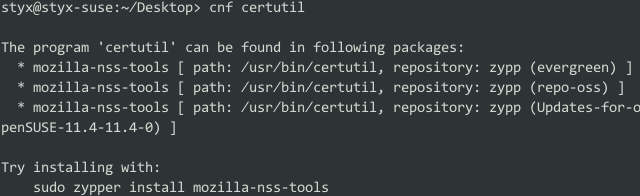GoAgent 3.0.1 发布了, 虽然用 G0agent 用了很久, 这次升级还是有点小破折, 在这里写下解决步骤, 免得大家再去Google.
急着想把 g0agent 3.0.1 先用起来的, 直接用 zypper 和 pip-3.3 安装下面的包就可以了, 原因写在后面.
zypper in libpython3_3m1_0 python3 python3-base python3-pip gcc gcc-c++ make autoconf python3-devel libopenssl-devel mozilla-nss-tools
pip-3.3 install pyOpenSSL
其余的步骤大家应该都知道了, 不知道的童鞋请参考 Linux桌面下使用G0Agent科学上网 .
我遇到报错有2 个, 原因如下:
Python3 import OpenSSL报错, 因为zypper in python-pyOpenSSL 只安装了python 2.7的模块, 现在还没有python3-pyOpenSSL的包. 用pip-3.3 安装会编译Python3.3 的模块, 希望维护这个包的童鞋抓紧了. XD
依赖 mozilla-nss-tools 包里 /usr/bin/certutil 这个工具. 是用来导入证书的, 所以第一次运行 G0Agent 要用 root 或者 sudo。
最后还有这个报错, 估计是导入证书没成功, 还没有看是什么原因. 我是用 root 启动的 G0Agent,
==== 最后请教一个小问题 ====
之前一直在用RHEL 系的系统, 假设我想找 `/usr/bin/certutil’ 这个文件在哪些RPM 包里, 命令:
# yum provides /usr/bin/certutil
Loaded plugins: fastestmirror, security
Loading mirror speeds from cached hostfile
* elrepo: elrepo.org
* elrepo-extras: elrepo.org
* elrepo-kernel: elrepo.org
* rpmforge: ftp.riken.jp
nss-tools-3.14.0.0-12.el6.x86_64 : Tools for the Network Security Services
Repo : base
Matched from:
Filename : /usr/bin/certutil
nss-tools-3.13.3-6.el6.x86_64 : Tools for the Network Security Services
Repo : installed
Matched from:
Other : Provides-match: /usr/bin/certutil
然后我 yum -y install 对应的 RPM 就可以了, 请问 zypper 对应的命令是什么? 翻了 man 文档, 试了一下 wp, 发现只能找到某个包属于哪一个 Repo。