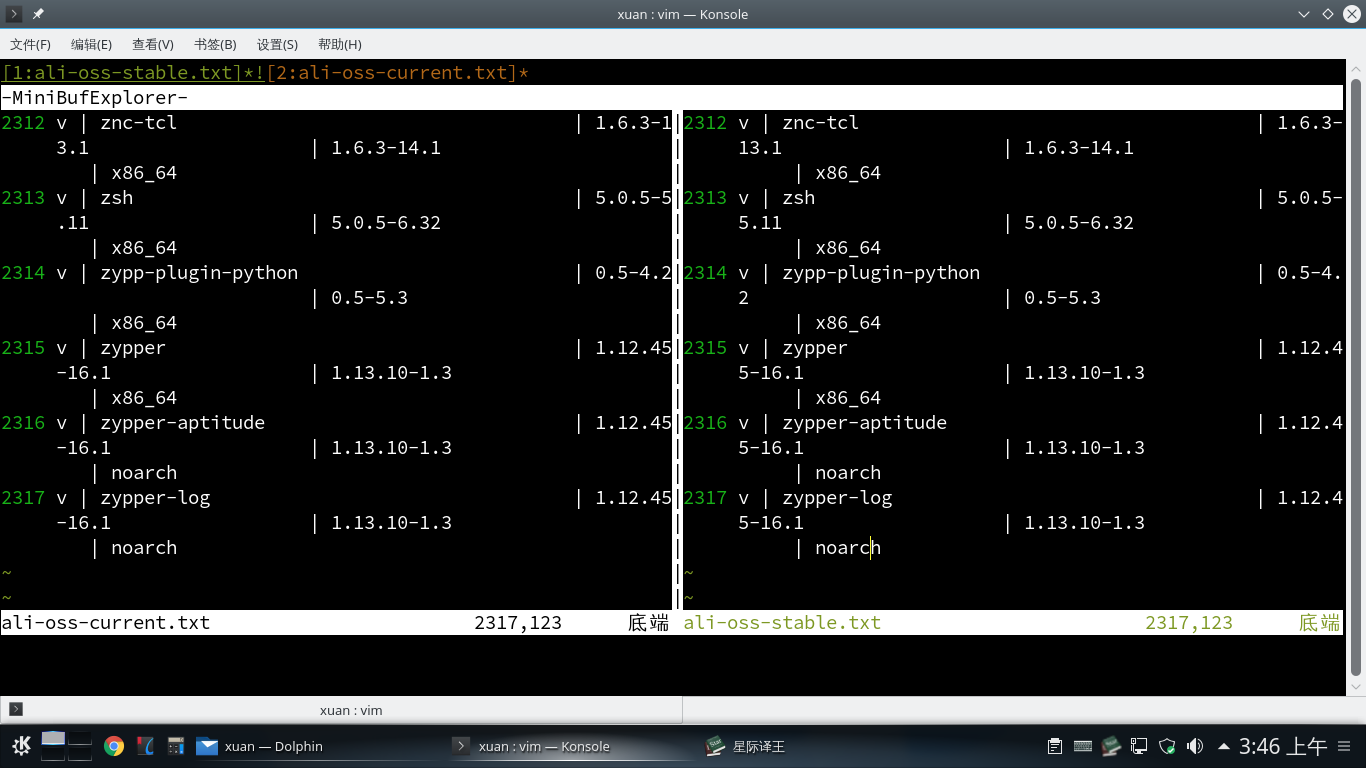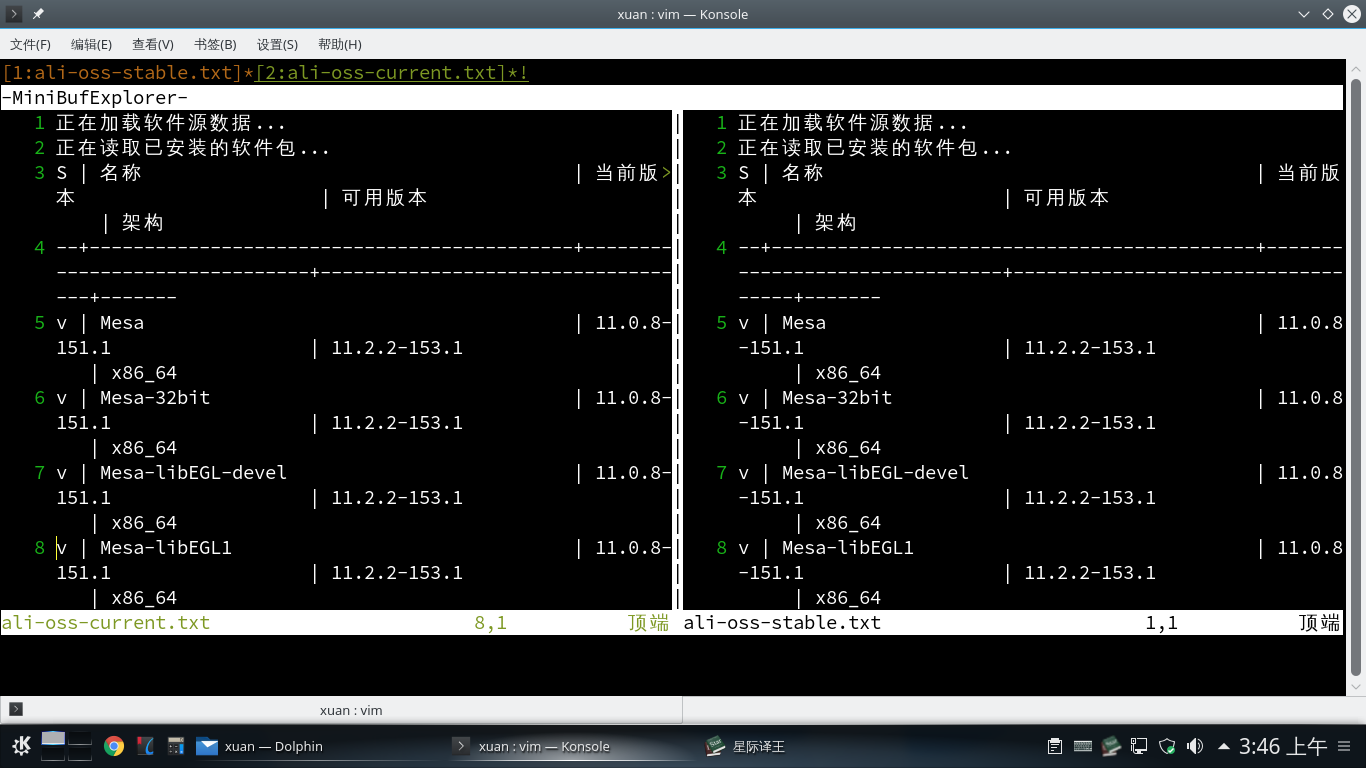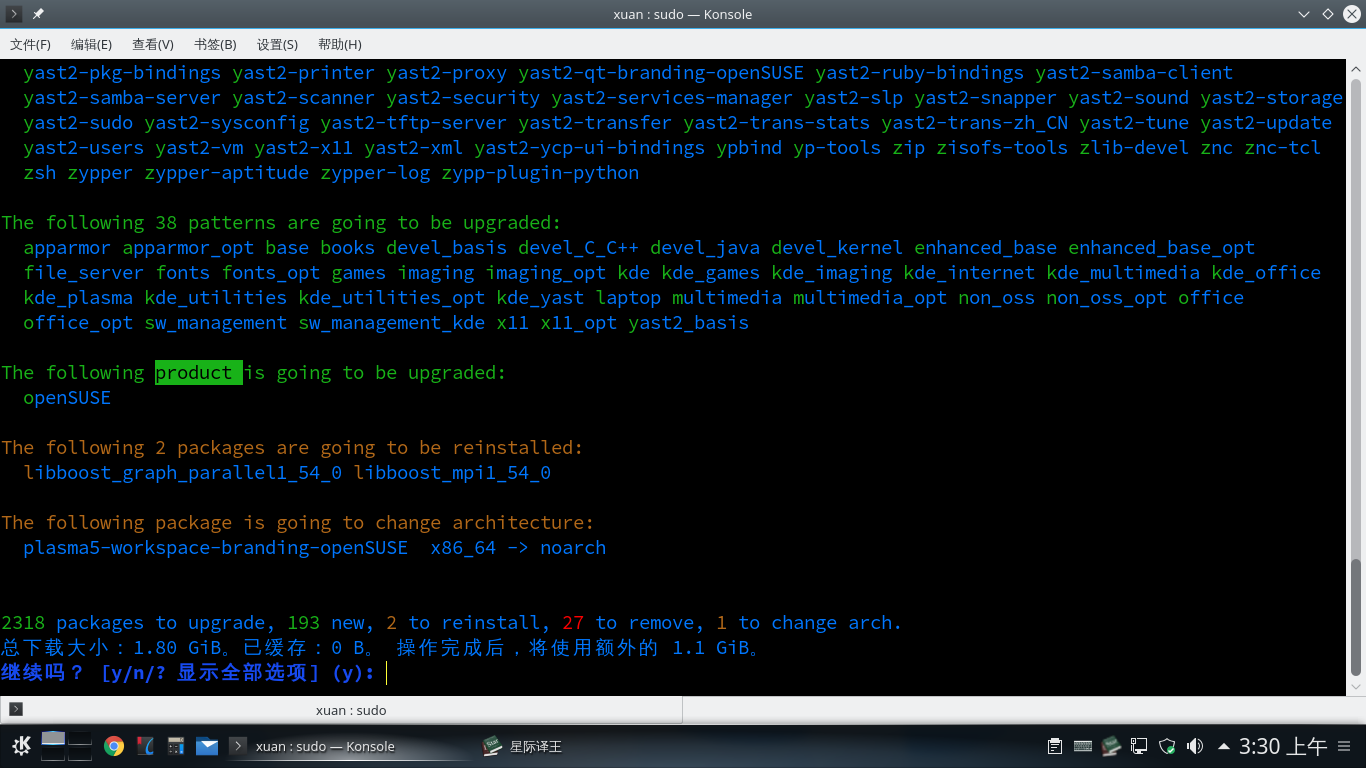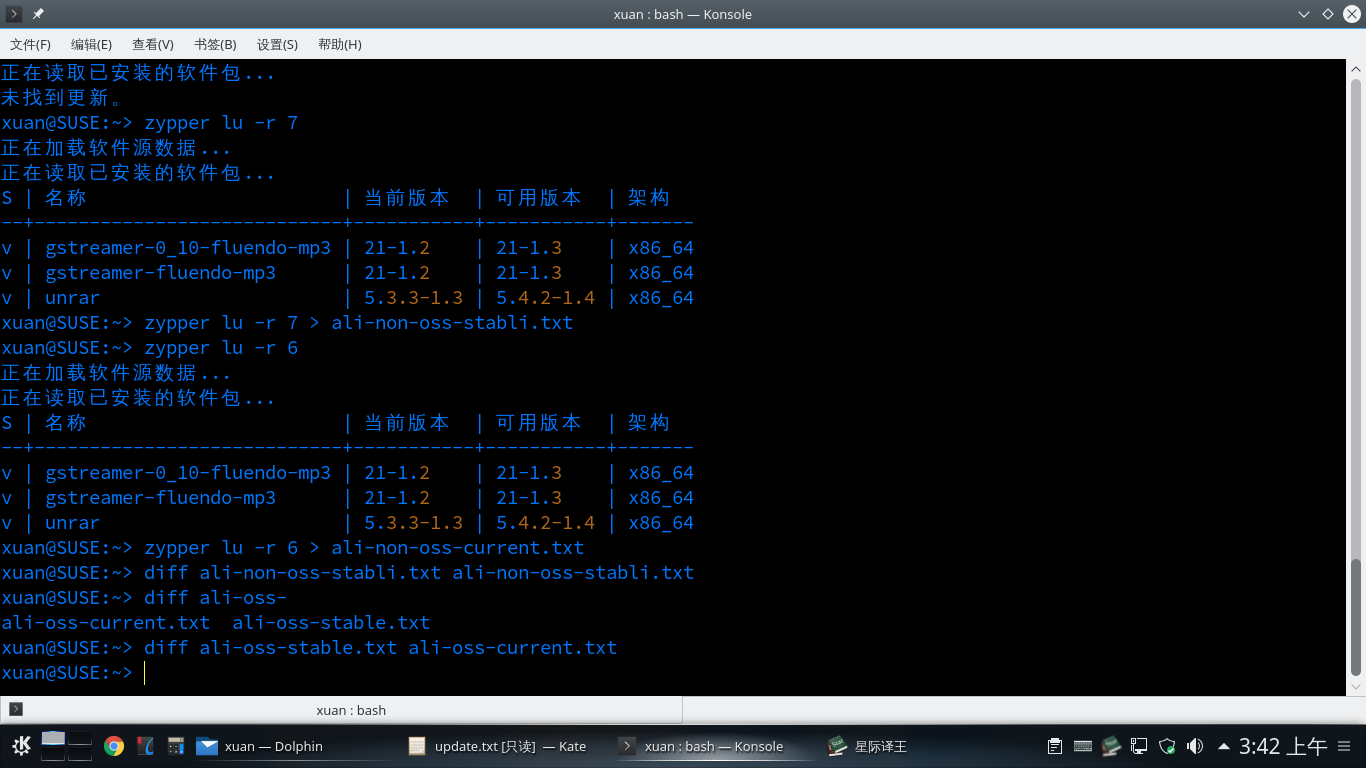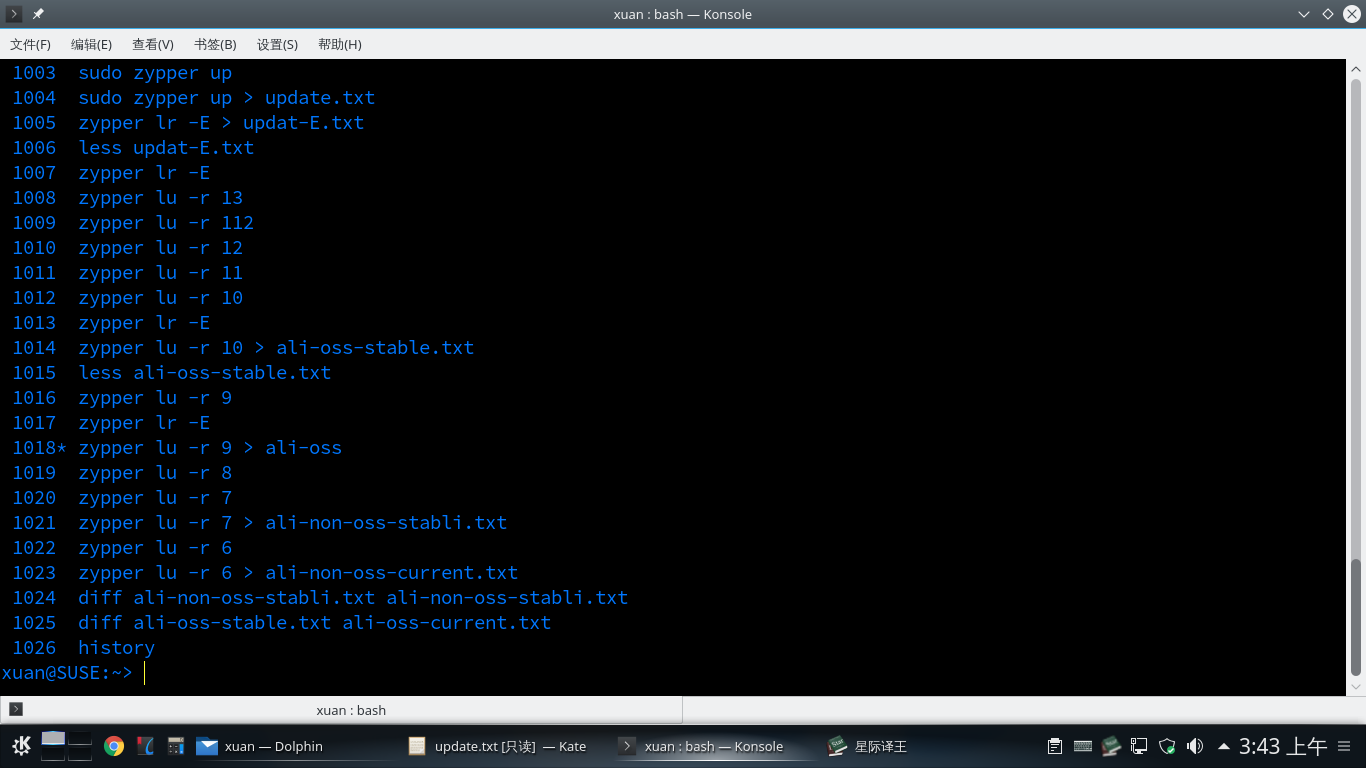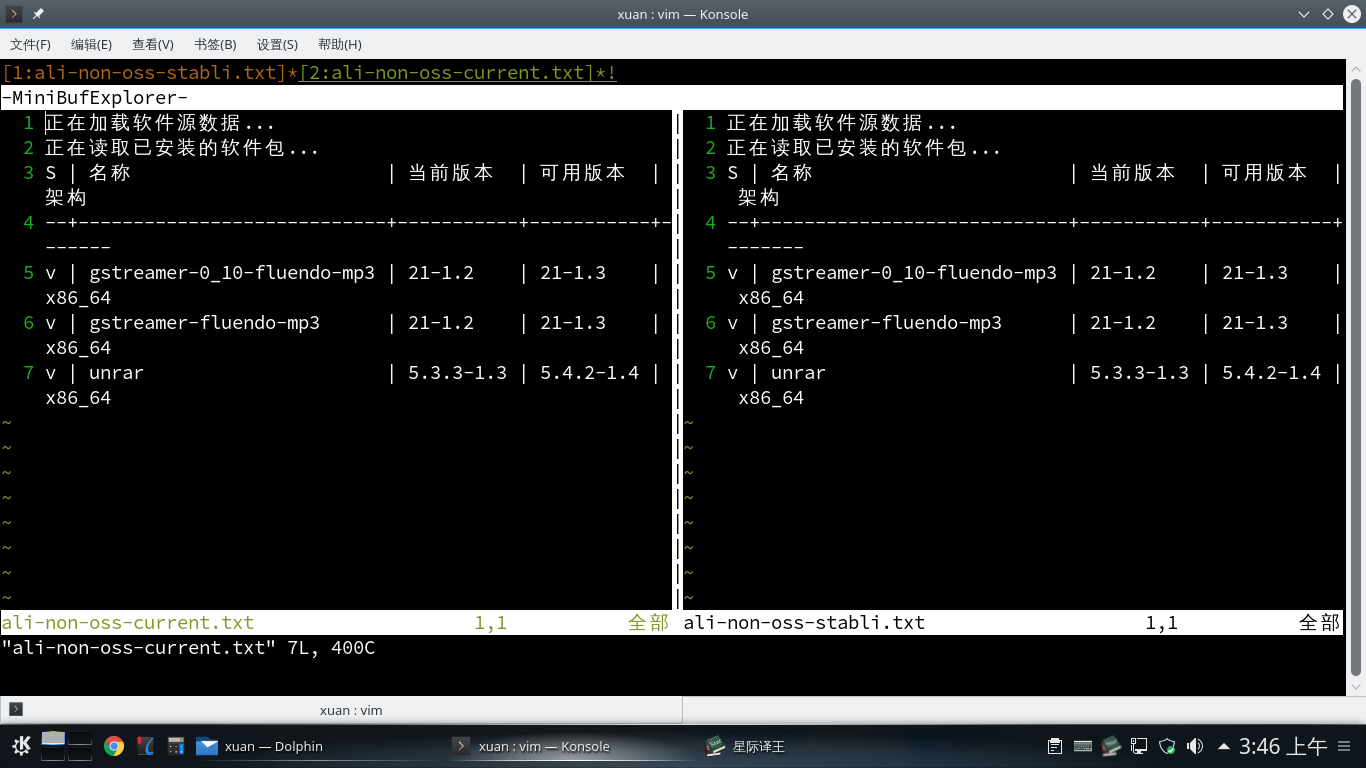按照官方的说法 stable 是稳定的源?current 是最新的源? 因为代理的原因 更换成了阿里的开源镜像 发现一下子多了两千多个包的更新 然后就发现 这个 stable 和 current 源里面更新出来的内容是一样的
刚才添加了清华的源 发现竟然只有 20 个更新 我擦 阿里那两千多的更新怎么出来的? 




有可能是清华的源不是最新的啊。
话说这俩不是一样的吗?我一直以为这两个源是同一个。。。
没有理由啊 就算不是最新的那也不会差这么多的包吧 两千多啊 我怀疑阿里的源是不是把我的系统重新定向到一个 厂商了 类似于 dup 我都没感更新
stable 和 current 应该都是指向当前最新发行版的符号链接吧
能不能把你的修改的阿里云的源写出来看看,还有你的系统的版本是不是旧的版本,你所看到的两千多个包更新的那次,明显是要升级你的系统,update 的软件是 openSUSE。我通过网络升级系统的时候,就差不多是两千多个包。我觉得是你的源改错了。应该不是阿里软件源的问题。
stable 应该是稳定的 current 我记得是最新的 同样的源 清华就没那么多
[M17N]
name=Multilingualization
enabled=0
autorefresh=0
baseurl=http://download.opensuse.org/repositories/M17N/openSUSE_Leap_42.1/
type=rpm-md
gpgcheck=1
gpgkey=http://download.opensuse.org/repositories/M17N/openSUSE_Leap_42.1//repodata/repomd.xml.key
keeppackages=0
[OBS_Server_2.7]
name=OBS
enabled=0
autorefresh=0
baseurl=http://download.opensuse.org/repositories/OBS:/Server:/2.7/openSUSE_42.1/
type=rpm-md
gpgcheck=1
gpgkey=http://download.opensuse.org/repositories/OBS:/Server:/2.7/openSUSE_42.1//repodata/repomd.xml.key
keeppackages=0
[VLC]
name=VLC
enabled=0
autorefresh=0
baseurl=http://download.videolan.org/pub/vlc/SuSE/Leap_42.1/
type=rpm-md
keeppackages=0
[X11_Bumblebee]
name=Bumblebee project
enabled=0
autorefresh=0
baseurl=http://download.opensuse.org/repositories/X11:/Bumblebee/openSUSE_Leap_42.1/
type=rpm-md
gpgcheck=1
gpgkey=http://download.opensuse.org/repositories/X11:/Bumblebee/openSUSE_Leap_42.1//repodata/repomd.xml.key
keeppackages=0
[home_MargueriteSu]
name=MargueriteSu's Home Project
enabled=0
autorefresh=0
baseurl=http://download.opensuse.org/repositories/home:/MargueriteSu/openSUSE_Leap_42.1/
type=rpm-md
gpgcheck=1
gpgkey=http://download.opensuse.org/repositories/home:/MargueriteSu/openSUSE_Leap_42.1//repodata/repomd.xml.key
keeppackages=0
[home_opensuse_zh]
name=openSUSE for Chinese Users Project
enabled=0
autorefresh=0
baseurl=http://download.opensuse.org/repositories/home:/opensuse_zh/openSUSE_Leap_42.1/
type=rpm-md
gpgcheck=1
gpgkey=http://download.opensuse.org/repositories/home:/opensuse_zh/openSUSE_Leap_42.1//repodata/repomd.xml.key
keeppackages=0
[http-download.opensuse.org-a9939f9d]
name=KDE:KDE3
enabled=0
autorefresh=1
baseurl=http://download.opensuse.org/repositories/KDE:/KDE3/openSUSE_Leap_42.1/
type=rpm-md
keeppackages=0
[http-packman.inode.at-d1a14ae6]
name=Packman Repository
enabled=0
autorefresh=1
baseurl=http://packman.inode.at/suse/openSUSE_Leap_42.1/
type=rpm-md
keeppackages=0
[openSUSE-42.1-0]
name=openSUSE-42.1-0
enabled=0
autorefresh=0
baseurl=hd:///?device=/dev/disk/by-id/scsi-1SanDisk_Cruzer_Blade_4C532000060831122113-part4
path=/
type=yast2
keeppackages=0
[packman]
enabled=0
autorefresh=1
baseurl=http://mirror.karneval.cz/pub/linux/packman/suse/openSUSE_Leap_42.1/
type=rpm-md
[packman-de]
enabled=0
autorefresh=1
baseurl=http://ftp.gwdg.de/pub/linux/misc/packman/suse/openSUSE_Leap_42.1/
type=rpm-md
[packman-tsinghua]
enabled=1
autorefresh=1
baseurl=https://mirrors.tuna.tsinghua.edu.cn/packman/suse/openSUSE_Leap_42.1/
type=rpm-md
[tsinghua-non-oss]
enabled=1
autorefresh=1
baseurl=https://mirrors.tuna.tsinghua.edu.cn/opensuse/distribution/leap/42.1/repo/non-oss/
type=yast2
[tsinghua-non-oss-current]
enabled=1
autorefresh=1
baseurl=https://mirrors.tuna.tsinghua.edu.cn/opensuse/distribution/openSUSE-current/repo/non-oss/
type=yast2
[tsinghua-non-oss-stable]
enabled=1
autorefresh=1
baseurl=https://mirrors.tuna.tsinghua.edu.cn/opensuse/distribution/openSUSE-stable/repo/non-oss/
type=yast2
[tsinghua-non-oss-update]
enabled=1
autorefresh=1
baseurl=https://mirrors.tuna.tsinghua.edu.cn/opensuse/update/leap/42.1/non-oss/
type=rpm-md
[tsinghua-oss]
enabled=1
autorefresh=1
baseurl=https://mirrors.tuna.tsinghua.edu.cn/opensuse/distribution/leap/42.1/repo/oss/
type=yast2
[tsinghua-oss-current]
enabled=1
autorefresh=1
baseurl=https://mirrors.tuna.tsinghua.edu.cn/opensuse/distribution/openSUSE-current/repo/oss/
type=yast2
[tsinghua-oss-stable]
enabled=1
autorefresh=1
baseurl=https://mirrors.tuna.tsinghua.edu.cn/opensuse/distribution/openSUSE-stable/repo/oss/
type=yast2
[tsinghua-oss-update]
enabled=1
autorefresh=1
baseurl=https://mirrors.tuna.tsinghua.edu.cn/opensuse/update/leap/42.1/oss/
type=rpm-md
所有的源都在这里了 很明显 阿里的源就像你说的 让我把系统重新切换到了 openSUSE 的那个源 可我没有指定这个选项啊
我刚才到清华的软件源和阿里的软件源还有官方的软件源都看了一遍,阿里的软件源没有任何问题,出现你这种情况的原因应该是:清华的软件软件源没有跟官方的软件源同步软件源还是用的 leap42.1,但是阿里的软件源跟官方的软件源同步了。stable 软件源和 current 软件源的区别就是一个是稳定的版本一个是最新的版本的软件。现在最新的稳定版本就是 leap42.2, 你的现在的系统使用的是 leap42.1,如果你使用的是阿里的软件源那么会直接更新你的系统到 leap42.2,这就有了两千多个包的更新。如果你使用的是清华的软件源,那么它会只升级你现在的系统部分软件包,并不会将你的系统升级到 leap42.2,那么包就很少了。
假设你是对的 那么 问题来了 我的系统是 42.1 的 为什么阿里的源不能自动识别出我系统的版本号码呢 而是直接更新到最新的系统版本? 而其他的比如中科大 清华 都可以自动识别出我的系统版本号 这个难道不是阿里的问题?我也加了官方的源测试 官方源升级内容和清华源一模一样
额。升级的时候源是不管你的大版本是什么的。只管软件版本,比本地新就更新。。。
额。升级的时候源是不管你的大版本是什么的。只管软件版本,比本地新就更新。。。
你这个说法只适用阿里云 中科大 清华都不是这样的 阿里云也不是官方认可的源
这个和源不是官方的没有关系啊。包管理的机制就是不管源是什么源,只验证包的版本的,不管大版本之类的。源在你在添加的时候不是会提醒你信不信任密钥之类的嘛,你选择信任之后对包管理器来说源就是一样的了。
从 Index of /distribution 看两个源都是指向 leap42.2 的符号链接。阿里云好像 11 月份就没更新过。
如果阿里云的软件源没有更新的话,使用阿里云的软件源,应该不会更新软件或者是少更新软件阿!不会更新的更多才对!
问题在于谁都不知道阿里云上一次更新是什么时候,假如说半年没更新,那出来的更新肯定会很多…