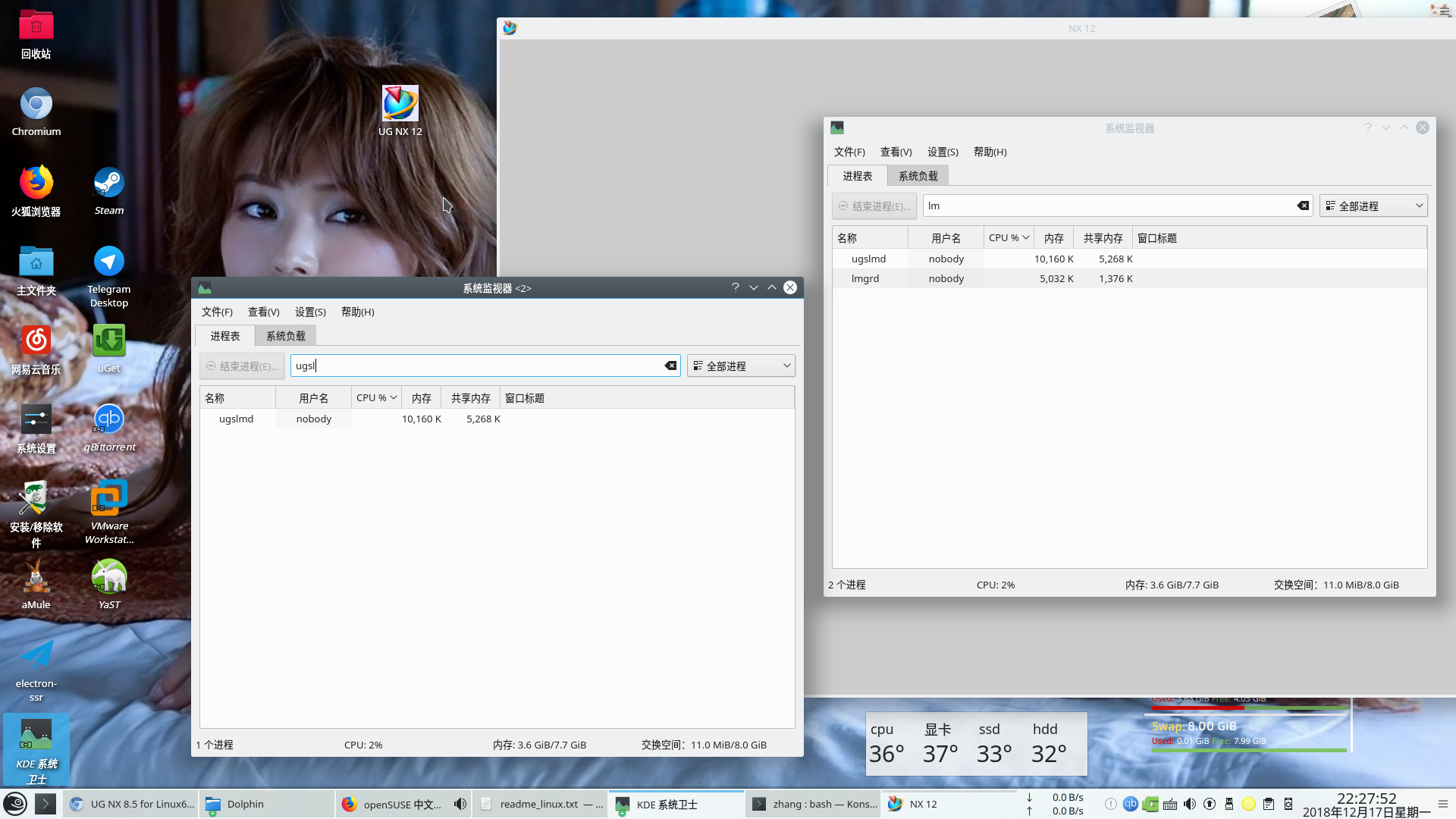资源监视器中有 lmgrd和 ugslmd进程,就是那个启动器不会弄,现在打开就一个框框,帮我看看啊,jre-8u191-linux-x64.rpm安装说什么签名错误,估计没有安装上,libmotif3这个也没有安装上,找不在哪里下载!贴上安装破解说明0. Go root and uninstall previous Siemens NX 12.0.0/12.0.1 if it was installed!
-
Install default-jre and libmotif3 and lsb
-
Insert ISO to virtual drive or mount ISO
-
Install NX to folder of choice (like /opt/Siemens/ugs120):
/nx120/ug_install
then follow instructions. DONT INSTALL PLM LICENSE SERVER FROM ISO!
-
Untar the “SolidSQUAD.tar.gz” from crack to /tmp folder
-
Start the “SSQ_INSTALL_SIEMENS” script from “/tmp/SolidSQUAD” folder:
sh /tmp/SolidSQUAD/SSQ_INSTALL_SIEMENS
and wait until it completes. The script will detect and uninstall
all previous License servers and install SSQ Universal License Server
and Siemens PLM client crack files -
Start the “INSTALL_SIEMENS_XFIX” script from
“/tmp/SolidSQUAD/Localization” folder:sh /tmp/SolidSQUAD/Localization/INSTALL_SIEMENS_XFIX
to solve problems with X Windows and font display for multilanguage
-
Reboot the computer!
-
Enjoy!
Cracked by TeAM SolidSQUAD-SSQ
贴上终端启动结果 zhang@linux-gxhk:/usr/ugs120/ugii> ./ugii
Starting ...
====================================================
Failed to handle error condition correctly - exiting
License Error, server not connected. [ -10004 ]
====================================================
Fatal error detected