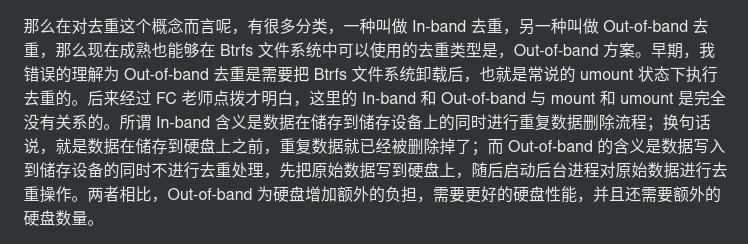我用的bees,去那边询问“nocow是否会让去重失效以及对虚拟磁盘镜像是否能去重时”,他顺便告诉我“你用qcow2我也能给你去重了,别说你用虚拟磁盘了,就算你用子卷,用快照,用压缩,照样给你去重了,就是加密有点悬,当然推荐你用img,性能更好些,不然就是双重写时复制了,而且btrfs也有快照”
他怎么一说,我想起来我用UEFI引导的QEMU虚拟机,貌似没法快照,忘了还有btrfs这玩意的快照可以用了,因为升级时默认快照险些把我磁盘塞满,我总是认为这东西照虚拟磁盘,怕不是分分钟塞爆磁盘。
sudo btrfs filesystem usage /home
Overall:
Device size: 3.49TiB
Device allocated: 1.22TiB
Device unallocated: 2.27TiB
Device missing: 0.00B
Used: 972.49GiB
Free (estimated): 2.54TiB (min: 2.54TiB)
Data ratio: 1.00
Metadata ratio: 1.00
Global reserve: 512.00MiB (used: 0.00B)
Data,single: Size:1.21TiB, Used:969.53GiB
/dev/nvme0n1p1 1.21TiB
Metadata,single: Size:5.01GiB, Used:2.95GiB
/dev/nvme0n1p1 5.01GiB
System,single: Size:4.00MiB, Used:160.00KiB
/dev/nvme0n1p1 4.00MiB
Unallocated:
/dev/nvme0n1p1 2.27TiB
qemu-img convert -f qcow2 -O raw ~/.vm/Win10.qcow2 ~/.vm/Win10.img
rm -rf ~/.vm/Win10.qcow2
sudo btrfs filesystem usage /home
Overall:
Device size: 3.49TiB
Device allocated: 1.07TiB
Device unallocated: 2.42TiB
Device missing: 0.00B
Used: 971.70GiB
Free (estimated): 2.54TiB (min: 2.54TiB)
Data ratio: 1.00
Metadata ratio: 1.00
Global reserve: 512.00MiB (used: 80.00KiB)
Data,single: Size:1.06TiB, Used:968.77GiB
/dev/nvme0n1p1 1.06TiB
Metadata,single: Size:5.01GiB, Used:2.94GiB
/dev/nvme0n1p1 5.01GiB
System,single: Size:4.00MiB, Used:160.00KiB
/dev/nvme0n1p1 4.00MiB
Unallocated:
/dev/nvme0n1p1 2.42TiB
实测似乎img去重命中率还要高点!
img完爆qcow2?
说起来机械硬盘上的冷数据压缩后本身差不多1T了
然后再加上虚拟磁盘镜像和一堆openwrt的源码
去重到这份上
属实![]()
![]()
不过HDD还是别用,貌似去重会导致大量磁盘碎片,用在HDD上怕不是当场暴毙……
嗯?3.49T的nvme盘
别在意,只是一片随处可见的洋垃圾企业盘而已~
Copy-on-write allows all writes to be continuous–since every write relocates data, all writes can be relocated to contiguous areas, even if the writes themselves are randomly ordered.
If a file is written randomly, then later sequential reads will be slower. The sequential logical order of the reads will not match the random physical order of data on the disk.
If a file is written continuously, then later sequential reads will be faster. This is how the btrfs ‘defrag’ feature works–it simply copies fragmented data into a contiguous area in order, so that future sequential reads are in logical and physical order at the same time.
If a file is read continuously, then performance will be proportional to the size of each non-consecutive fragment. There will be one seek per fragment, plus another seek to read a new metadata block on every ~100th fragment. On SSDs the seeks are replaced with IO transaction overheads, which are almost as expensive as physical head movements on SATA SSD devices.
If a file is read randomly (e.g. hash table lookups), then performance will be close to the worst-case rate all the time.
Data extent fragmentation makes random read performance a little worse, but metadata pages usually fit in RAM cache, so once the cache is hot, only the data block reads contribute significantly to IO load. If you have a really large file and the metadata pages don’t fit in RAM cache, then you’ll take a metadata page read hit for every data block, and on a fast SSD that can be a 80% performance loss (one 16K metadata page random read for each 4K data page random read). Slow disks only have a 50% performance loss (the seek time dominates, so the 16K random read cost is equivalent to the 4K one).
Double the RAM cache costs and/or performance losses from fragmentation if csums are used (each read needs another O(log(n)) metadata page lookup for the csum).
bees开发者对btrfs的写时复制功能的详细解释~
……
屌大的能不能阅读理解一下?
未来等内核补丁被集成,bees开发者打算加入在磁盘被写入数据前直接抛弃数据块的功能,用于遏制ssd写入放大以及降低写入负荷,以及如果可能将让去重与碎片整理同时进行。