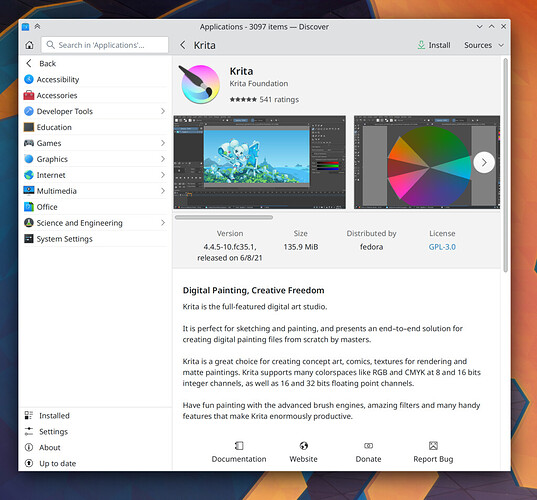We have put the finishing touches on Plasma 5.24 and started to work on 5.25 stuff, with two big improvements already merged: keyboard navigation for Panels, and the start of Discover’s UI redesign! Check those out below:
15-Minute Bugs Resolved
Current number of bugs: 83, same as last week. Current list of bugs
Plasma, Discover, and many other apps no longer sometimes always crash on launch when you’ve turned on User Feedback sharing (Aleix Pol Gonzalez, KUserFeedback 1.1.0)
Changing user properties in the System Settings’ accounts page once again works if you happen to have version 22.04.64 or newer of the AccountsService package (Jan Blackquill, Plasma 5.24)
Discover no longer sometimes randomly freezes when you’re looking at an app’s details (Aleix Pol Gonzalez, Plasma 5.24.1)
Other Bugfixes & Performance Improvements
Gwenview is once again able to open RAW files, at the cost of sometimes being unable to open files that have the wrong filename extension. A patch that fixed that but broke RAW support was reverted (me: Nate Graham, Gwenview 22.12.2)
Dolphin no longer crashes when you cancel an archiving job in the middle that was initiated from one of Dolphin’s context menu “Compress” items (Méven Car, Ark 21.12.3)
When browsing an FTP server in Dolphin, opening files once again opens them in the correct app rather than your web browser (Nicolas Fella, Dolphin 21.12.3)
In the Plasma Wayland session, Kate no longer flashes when you hit Ctrl+S to save your changes (Christoph Cullmann, Kate 22.04)
The NOAA Picture of the Day wallpaper now works again (Fushan Wen, Plasma 5.24)
In the Plasma Wayland session, dragging-and-dropping various things to XWayland apps no longer sometimes makes them stop accepting clicks until the system is restarted (David Redondo, Plasma 5.24)
Spectacle’s Rectangular Region overlay now appears above all full screen windows, not just some of them (Vlad Zahorodnii, Plasma 5.24)
Network and System information display in System Monitor now always works every time you open it after logging in, not just sometimes only working the first time you open it (Arjen Hiemstra, Plasma 5.24)
System Monitor bar chart bars no longer disappear when you make the chart really narrow (Arjen Hiemstra, Plasma 5.24)
When dragging-and-dropping items onto the desktop, now all of them are placed at the dragged location, rather than only one of them being placed there there and all the other ones being placed after other icons (Severin Von Wnuck, Plasma 5.24)
Discover no longer crashes when you install or uninstall more than one Flatpak apps at once (Aleix Pol Gonzalez, Plasma 5.24)
Discover now shows the correct size for very very large packages (Jonas Knarbakk, Discover 5.24)
In the Plasma X11 session, using 30-bit color now works (Xaver Hugl, Plasma 5.24)
The System Tray’s popup now has the correct background color when the widget is located on the desktop rather than on a panel (Ivan Tkachenko, Plasma 5.24.1)
System Monitor CPU sensors can no longer ever briefly display negative values (Arjen Hiemstra, Plasma 5.24.1)
Discover’s screenshots popup is no longer overlapped by the sidebar after you resize the window to be small and then big again (Ismael Asensio, Plasma 5.24.1)
The Battery & Brightness applet no longer inappropriately shows the “Low Battery” icon when the only batteries present are from external wireless devices with an adequate charge level (Aleix Pol Gonzalez, Plasma 5.25)
KIO no longer inappropriately tries and fails to handle non-file-based URLs registered to apps (e.g. tg:// for Telegram or mailto:// for your email client) when the apps advertise that they accept URLs (Nicolas Fella, Frameworks 5.91)
KWin’s keyboard shortcuts (e.g. Alt+Tab) no longer sometimes break after KWin is restarted (Vlad Zahorodnii, Frameworks 5.91)
QtQuick-based apps are now slightly faster to load and run just in a general sense (Nicolas Fella, Frameworks 5.91)
When using a dark color scheme, the Breeze icon for the KDE Plasma logo no longer partially disappears at large sizes (Gabriel Knarlsson, Frameworks 5.91)
Fixed a couple of inconsistencies and glitches in various Breeze folder and mimetype icons (Gabriel Knarlsson, Frameworks 5.91)
User Interface Improvements
You can now drag tabs from one Kate to another (Waqar Ahmed, Kate 22.04)
Okular’s Bookmarks sidebar page now has an improved UI, with buttons that have text and an “Add Bookmark” context menu item (me: Nate Graham, Okular 22.04):
Dolphin’s Information Panel now shows “Dimensions” by default instead of separate “Image width” and “Image height” fields (Méven Car, Dolphin 22.04)
When compressing multiple files from Dolphin’s context menu, the menu now tells you the name of the resulting archive (Fushan Wen, Ark 22.04)
You can now find Konsole by searching for “cmd” or “command prompt” (Someone going by the pseudonym “M B”, Konsole 22.04)
When searching for System Settings pages, exact title matches are now weighted much more heavily (Alexander Lohnau, Plasma 5.24)
You can no longer use Discover to uninstall itself (me: Nate Graham, Plasma 5.24)
Discover’s App page has been redesigned for greater aesthetics and usability (me: Nate Graham and Manuel Jésus de la Fuente, Plasma 5.25):
You can now use the new default Meta+Alt+P shortcut to cycle keyboard focus between your panels and activate applets with the Keyboard (Marco Martin, Plasma 5.25)
The clipboard applet’s settings window is now much more comprehensible (Jonathan Marten, Plasma 5.25)
Searching for “switch user” no longer finds an item named “New Session”; it is now called “Switch User”, as you would expect (Alexander Lohnau, Plasma 5.25)
…And everything else
Keep in mind that this blog only covers the tip of the iceberg! Tons of KDE apps whose development I don’t have time to follow aren’t represented here, and I also don’t mention backend refactoring, improved test coverage, and other changes that are generally not user-facing. If you’re hungry for more, check out https://planet.kde.org/, where you can find blog posts by other KDE contributors detailing the work they’re doing.
How You Can Help
If you’re a developer, check out our 15-Minute Bug Initiative. Working on these issues makes a big difference quickly!
Otherwise, have a look at https://community.kde.org/Get_Involved to discover ways to be part of a project that really matters. Each contributor makes a huge difference in KDE; you are not a number or a cog in a machine! You don’t have to already be a programmer, either. I wasn’t when I got started. Try it, you’ll like it! We don’t bite!
Finally, consider making a tax-deductible donation to the KDE e.V. foundation