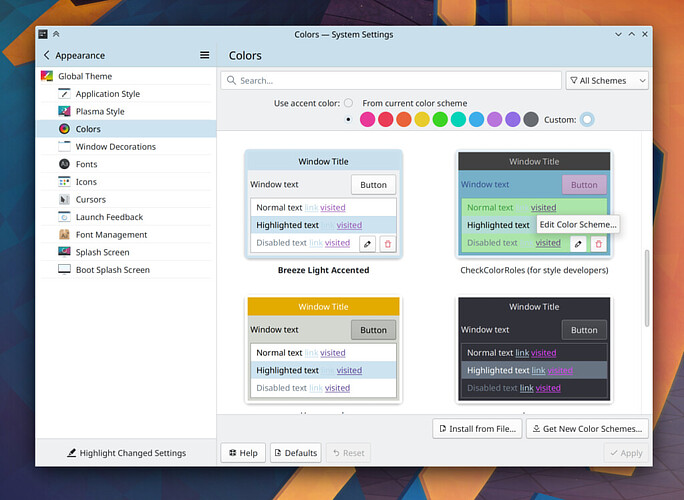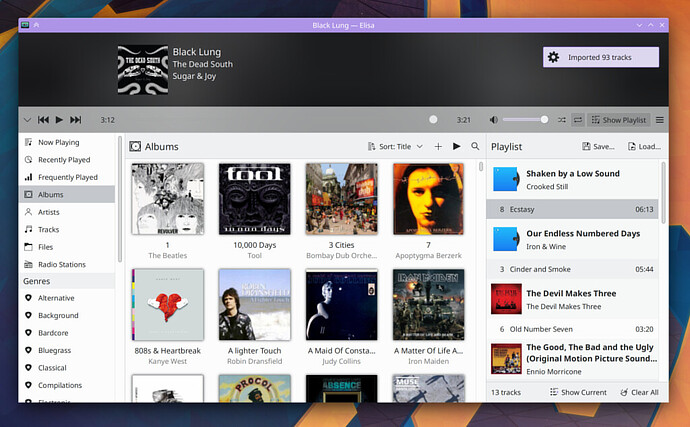While we work on Plasma 5.24 bugs (and you can see many of them fixed below), we’ve also started to work on many improvements for Plasma 5.25 and KDE apps! Check it out:
15-Minute Bugs Resolved
Current number of bugs: 82, down from 83. Current list of bugs
You can once again launch apps from the Application Launcher’s “History” and “Frequently Used” pages (Oleg Solovyov, Plasma 5.24.1)
In the Plasma Wayland session, moving a window to another virtual desktop or activity using a keyboard shortcut or the relevant Pager applet no longer leaves a semi-transparent non-interactive ghost version of it visible in its former location (Vlad Zahorodnii, Plasma 5.24.1)
Setting a battery charge limit on your laptop no longer causes the System Tray Battery and Brightness icon to stay visible once the battery is considered by the kernel to be fully charged (me: Nate Graham, Plasma 5.24.1)
New Features
Kate now has an interactive path-based navigation bar that shows you the folder hierarchy of the currently open document and allows you to switch it out for another one (Waqar Ahmed, Kate 22.04):

Color schemes can now be optionally configured to apply your accent color to window titlebars or even the entire header area, and the “Breeze Classic” color scheme now uses this feature (Dominic Hayes, Plasma 5.25):
Note that this giant blue header appearance in Breeze Light is non-default; you would have to enable the new “Apply accent color to titlebar” option for Breeze Light for make it use the accent color like this. But it does show what’s possible!
Bugfixes & Performance Improvements
Dolphin’s view no longer exhibits visual bugs when zooming in and out (Eugene Popov, Dolphin 22.04)
The “Keep these changes?” dialog in System Settings’ Display Configuration page is once again displayed properly, so you can actually change your display settings again (Xuetian Weng, Plasma 5.24.1)
System Settings no longer crashes when you press the Escape key on System Settings’ Display Configuration page (Nicolas Fella, Plasma 5.24.1)
In the Plasma Wayland session, KWin no longer sometimes crashes when you drag something from Firefox running in XWayland mode to the desktop (David Redondo, Plasma 5.24.1)
In the Plasma Wayland session, tapping an input field with a stylus once again causes the virtual keyboard to appear as expected (Aleix Pol Gonzalez, Plasma 5.24.1)
Right-clicking on legacy app-specific System Tray icons to show a context menu once again works if you happen to not have the libappindicator library installed (Claudio Holo, Plasma 5.24.1)
In the Plasma Wayland session, the Task Manager now correctly shows which apps are running on certain systems (e.g. Gentoo systems) where it was broken before (John Zimmerman, Plasma 5.24.1)
Apps that inappropriately set QT_QPA_PLATFORM=wayland internally can now be successfully launched from the Overview effect (Nicolas Fella, Plasma 5.24.1)
In the Plasma Wayland session, when a native Wayland app is launches with its window maximized, its titlebar “Maximize/Restore” button now visually shows the correct state (Vlad Zahorodnii, Plasma 5.24.1)
In the Plasma X11 session, toggling a window’s the “Show Borders” functionality no longer makes it smaller (Vlad Zahorodnii, Plasma 5.24.1)
Plasma now lets you set a maximum charge level for hardware that supports setting a maximum charge level but not a minimum charge level before starting to charge (Méven Car, Plasma 5.24.1)
KRunner’s Web Shortcuts and Browser Favorites runners now work in the Overview effect (Nicolas Fella, Plasma 5.24.1)
Title/Header text in menus no longer gets cut off in cases where it would be longer than the text of any of the other menu items (Albert Astals Cid, Plasma 5.24.2)
In the Plasma Wayland session, fixed one of the ways that the virtual keyboard could fail to appear as expected despite being set up correctly (Aleix Pol Gonzalez, Plasma 5.24.2)
In the Plasma X11 session, when you set the Overview effect to appear when you press the Meta key, it can no longer inappropriately be triggered from the Lock screen (David Edmundson, Plasma 5.24.2)
Plasma no longer sometimes crashes when you copy certain text to the clipboard (David Edmundson, Frameworks 5.92)
Installing OBS Studio from Spectacle’s “install a screen recorder” feature now works (Aleix Pol Gonzalez, Frameworks 5.92)
Kirigami apps that use side drawers no longer eat mouse events on the sides of the window, which means that in particular, their right-most scrollbars now work properly (Tranter Madi, Frameworks 5.92)
Fixed a memory leak in KDE apps that use the Solid framework (Méven Car, Frameworks 5.92)
User Interface Improvements
Gwenview once again has a “Fit” button on its status bar (Felix Ernst, Gwenview 22.04):

The notifications that Ark sends when a compress job is finished are now fancier and more useful (Nicolas Fella, Ark 22.04):

Spectacle’s dark overlay in Rectangular Region mode is now darker (me: Nate Graham, Spectacle 22.04):

The Show Desktop applet now has an indicator line that appears when the desktop is being shown just like the Minimize All applet has, and the Minimize All applet’s line now touches the panel edge irrespective of its internal margins (me: Nate Graham, Plasma 5.24.2)
Card/tile views in Breeze-themes GTK apps now look much better (Jan Blackquill, Plasma 5.25)
Audio volume loudness/recording level indicators now look much better (Light Yagami, Plasma 5.25):

System Settings’ Firewall page now uses a simplified rule entry UI by default so you don’t need to know port numbers and all that mumbo-jumbo–but if you want to, you can show all the fiddly advanced controls (Lucas Biaggi and me: Nate Graham, Plasma 5.25)

Yes, I know this is an explicit “basic/advanced” view that would seem to violate Get Involved/Design/Lessons Learned - KDE Community Wiki. Well, every rule has an exception!
Breeze-themed menus in Qt and GTK apps now have a little outer margin, which is not only pretty, but it also solves an ancient usability bug with the top item being too easy to accidentally activate (Jan Blackquill, Plasma 5.25):

Breeze-themed menus in Qt apps that are taller than the screen height (OMG) now scroll vertically instead of expanding horizontally into more columns (Jan Blackquill, Plasma 5.25). This Bugzilla ticket was old enough to drink alcohol in many countries!
You can now tap-and-hold on Task Manager tasks to show a context menu, making their menus accessible on a touchscreen (me: Nate Graham, Plasma 5.25):

And the menu items also become tall so you can easily touch them!
The notification shown when you try to use a VPN whose supporting software hasn’t been installed is now more helpful and comprehensible and sticks around until you explicitly dismiss it (Nicolas Fella, Plasma 5.25)
To improve the discoverability of KCommandBar, every KDE app’s “Help” menu now has a “Find Action” item that will activate it when clicked (Waqar Ahmed, Frameworks 5.92):

Clicking on the “Custom” accent color option to show a color picker dialog now opens the dialog showing the current accent color, if one was already set (Yari Polla, Plasma 5.25)
…And everything else
This blog only covers the tip of the iceberg! Tons of KDE apps whose development I don’t have time to follow aren’t represented here, and I also don’t mention backend refactoring, improved test coverage, and other changes that are generally not user-facing. If you’re hungry for more, check out https://planet.kde.org, where you can find more news from other KDE contributors.
How You Can Help
If you’re a developer, check out our 15-Minute Bug Initiative. Working on these issues makes a big difference quickly!
Otherwise, have a look at Get Involved - KDE Community Wiki to discover ways to be part of a project that really matters. Each contributor makes a huge difference in KDE; you are not a number or a cog in a machine! You don’t have to already be a programmer, either. I wasn’t when I got started. Try it, you’ll like it! We don’t bite!
Finally, consider making a tax-deductible donation to the KDE e.V. foundation