Well, I know I said Plasma 5.24 was a smooth release, and it mostly has been! But nonetheless all of you have found various bugs afflicting your varied and diverse use cases, and we’ve been working hard to fix them this week. Some very important multi-monitor fixes and long-term improvements also landed which should be welcome for people with often-docked laptops.
15-Minute Bugs Resolved
Current number of bugs: 80, down from 83. Current list of bugs
You will no longer see an unnecessary “Connection Activated” notification right after you log in (me: Nate Graham, Plasma 5.24.2)
Mappings of desktops and panels in multi-screen setups should now be much more robust since invalid screen entries won’t be added to it under certain circumstances anymore (Plasma 5.24.3, Marco Martin)
Fixed one of the most common cases of Plasma crashing on launch in the Plasma Wayland session when you have a multi-monitor setup (Marco Martin, Plasma 5.25)
New Features
Skanpage now lets you share scanned documents (including multi-page PDFs) using the standard KDE sharing system (Alexander Stippich, Skanpage 22.04). If you haven’t checked out Skanpage yet, give it a whirl. It’s really nice!
You can now change your user avatar to be a plain abstract “user” icon in front of a colored background of your choice (Jan Blackquill, Plasma 5.25):
![]()
Added a bunch of new web search queries (Thiago Sueto, Frameworks 5.92). If you don’t know about KRunner’s web search capabilities, you can learn about it here!
Bugfixes & Performance Improvements
Using Ark to extract Zip archives with empty folders no longer causes those folders to have their “last accessed” dates set to sometime in the future (Albert Astals Cid, Ark 21.12.3)
Ark can now successfully create multi-part 7zip archives whose individual parts are each under 1Mb (Max Brazhnikov, Ark 21.12.3)
Kate once again always jumps to the previously-open tab when the current tab is closed (Waqar Ahmed, Kate 22.04)
Dolphin’s main view now handles right-to-left languages properly (Jan Blackquill, Dolphin 22.04)
Fixed a visual glitch in Dolphin’s main view that could be triggered by zooming (Eugene Popov, Dolphin 22.04)
In the Plasma Wayland session, fixed one of the ways that KWin could crash when you enable a disabled external monitor (Xaver Hugl, Plasma 5.24.2)
System Settings no longer sometimes crashes when you change a monitor’s refresh rate (Marek Beleščiak, Plasma 5.24.2)
Fixed one of the ways that Plasma could crash when undocking a docked laptop (Aleix Pol Gonzalez, Plasma 5.24.2)
Fixed another way your panel could disappear when screens are added, removed, or wake up from sleep (Marco Martin, Plasma 5.24.2)
Deleting a non-active user in System Settings’ Users page no longer causes the UI to break (Nicolas Fella, Plasma 5.24.2)
When using Panel Spacer applets to center another applet on a panel, it no longer flickers and wobbles around when one of the applets on the other side of either of the spacers changes in size (Martin Seher, Plasma 5.24.2)
The Virtual Desktop Pager applet no longer lets app icons visually overflow the space they are contained within when used on a short panel, and now shows window outlines correctly when you’re using Qt scaling on X11 (Fushan Wen, Plasma 5.24.2)
Fixed a big recent regression in multi-monitor+multi-GPU setups in the Plasma Wayland session (Xaver Hugl, Plasma 5.24.3)
Right-clicking on a System Tray app icon no longer causes the right-clicked app to get activated when left-clicking other Task Manager items (Ismael Asensio, Plasma 5.24.3)
You can once again apply changes to System Settings’ Touchpad page (Fabian Vogt, Plasma 5.24.3)
The plasma_session process no longer leaks a bunch of memory (David Edmundson, Plasma 5.24.3)
Adjusting the backlight of your screen now always works when using certain types of multi-GPU systems (Xingang Li, Plasma 5.24.3)
Discover no longer occasionally displays app or firmware text styling incorrectly (Tobias Fella, Plasma 5.24.3)
File dialogs are now faster to open when their initial view is a network location (Kai Uwe Broulik, Plasma 5.24.3)
System Settings’ Firewall page no longer always tells you that the default policy is “Allow” regardless of what the system’s actual default policy is (Lucas Biaggi, Plasma 5.25)
In the Plasma Wayland session, launching DBus-activatable GTK3 apps now works (Nicolas Fella, Frameworks 5.92)
User Interface Improvements
Elisa’s playlist has been mostly rewritten to use standard Kirigami components which fixes multiple bugs such as touch scrolling being broken and rearranging playlist songs being unreliable, halves the number of lines of code, simplifies the implementation, and improves the presentation (Tranter Madi, Elisa 22.04):

Kate’s quick search bar (invoked with Ctrl+F) no longer replaces the status bar while it’s visible (Waqar Ahmed, Kate 22.04)
Added tooltips and exhaustive expanded help text to Gwenview’s “Fit” and “Show Thumbnails” buttons (Felix Ernst, Gwenview 22.04)
Your name no longer gets elided on the login screen when it’s more than about 11 characters long and there is more than one user account on the system (me: Nate Graham, Plasma 5.24.3)
When you’re using offline updates, and an offline update has failed to complete, and Discover shows you a notification with the option to “Repair System”, clicking on that button now provides you some feedback about what it’s doing, and also tells you when the repair operation succeeds or fails ( Aleix Pol Gonzalez, Plasma 5.25)
Discover now shows a message in the app when you are running an old unsupported version of your distro, and bugs you to upgrade (Aleix Pol Gonzalez, Plasma 5.25)
Breeze-themed tab bars now have better contrast with dark color schemes (Jan Blackquill, Plasma 5.25):
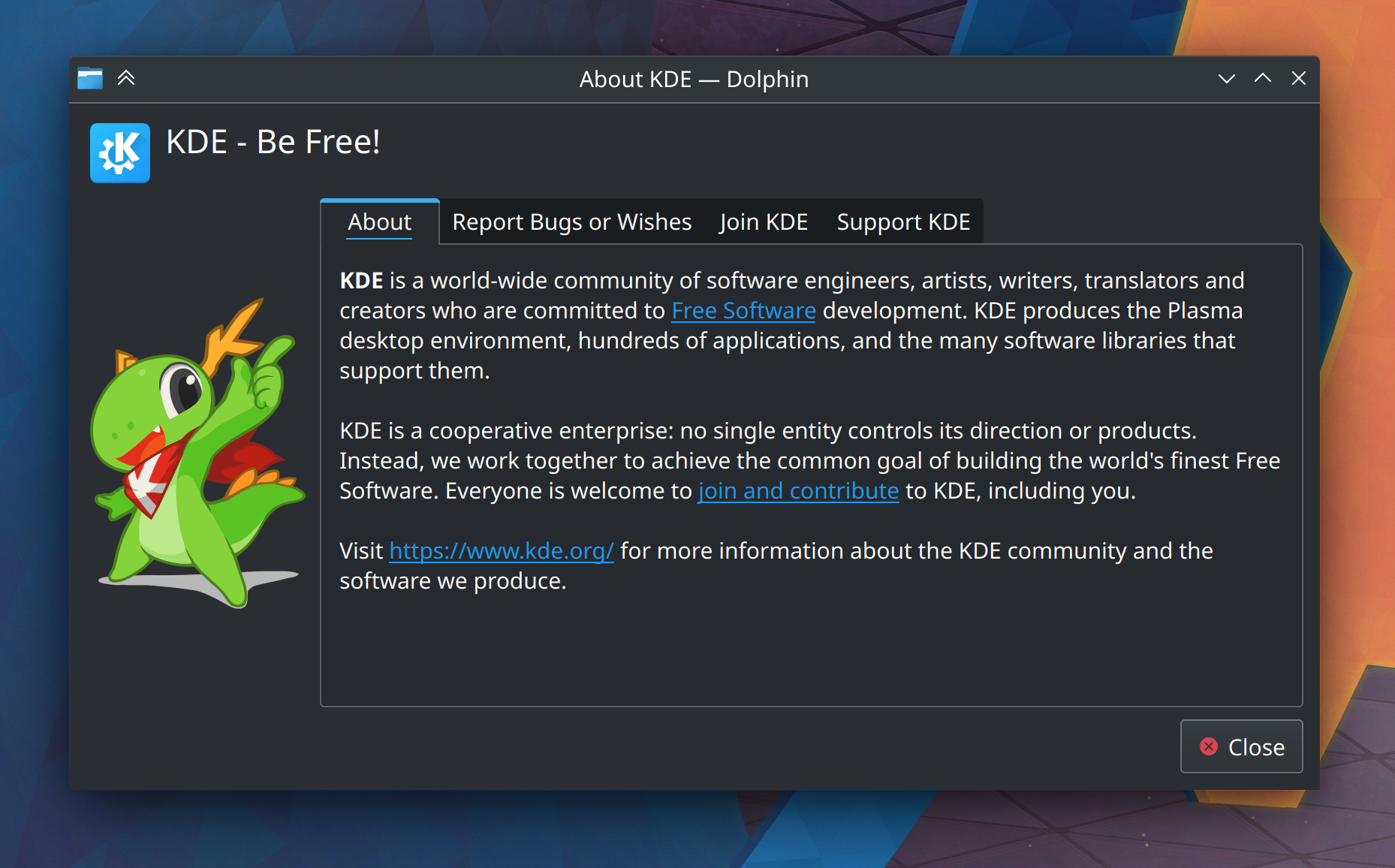
Kirigami FormLayout section headers are now bold, to make them visually stand out from the content in their sections (me: Nate Graham, Frameworks 5.92):
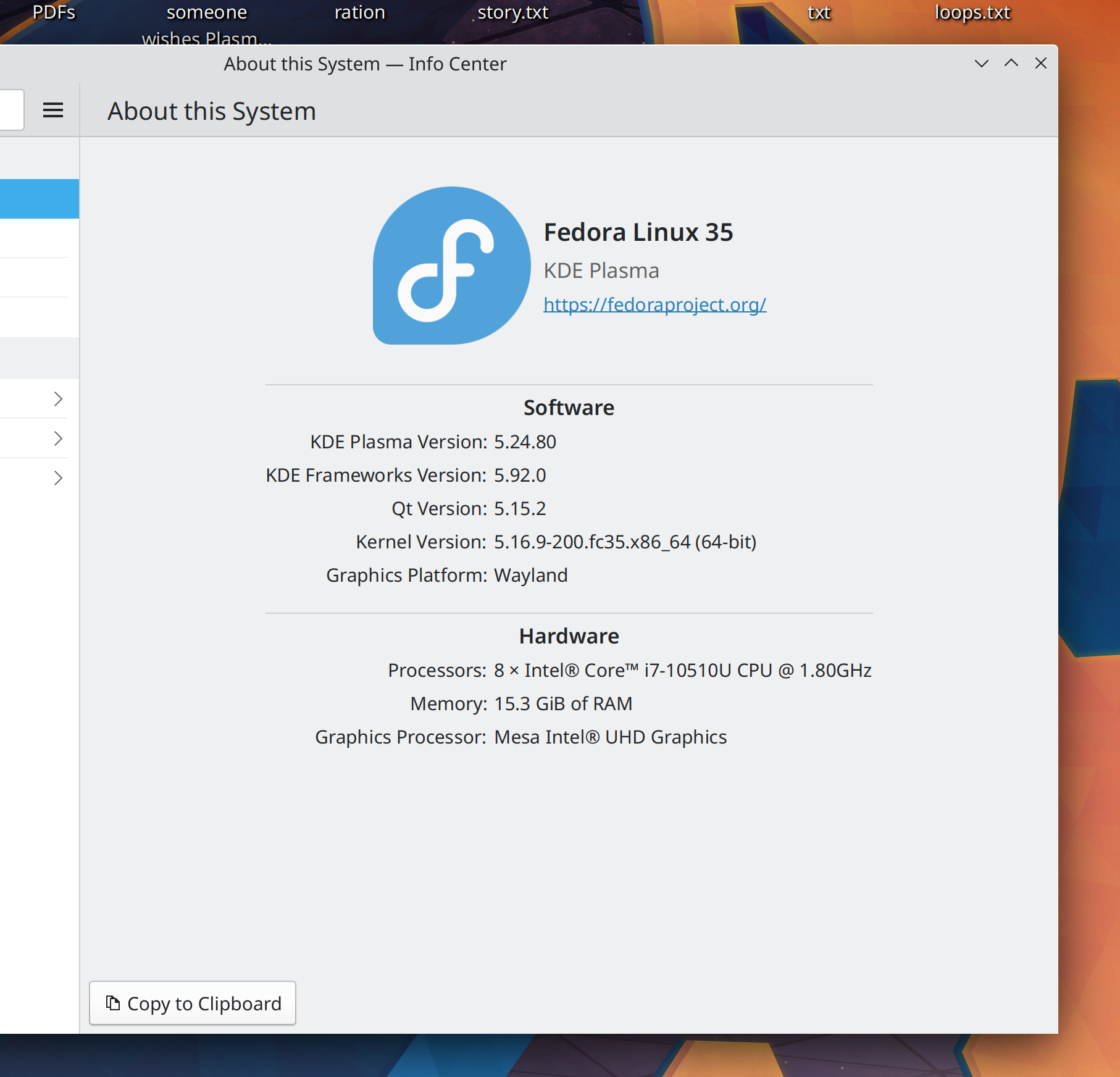
…And everything else
This blog only covers the tip of the iceberg! Tons of KDE apps whose development I don’t have time to follow aren’t represented here, and I also don’t mention backend refactoring, improved test coverage, and other changes that are generally not user-facing. If you’re hungry for more, check out https://planet.kde.org, where you can find more news from other KDE contributors.
How You Can Help
Please consider donating to UNICEF or another reputable relief organization working to provide humanitarian aid right now in Ukraine, where several prominent KDE contributors live–not to mention 43 million other people who have suddenly found themselves in a warzone. When the world is on fire, always be a helper.
If you’re a developer, check out our 15-Minute Bug Initiative. Working on these issues makes a big difference quickly!
Otherwise, have a look at Get Involved - KDE Community Wiki to discover ways to be part of a project that really matters. Each contributor makes a huge difference in KDE; you are not a number or a cog in a machine! You don’t have to already be a programmer, either. I wasn’t when I got started. Try it, you’ll like it! We don’t bite!
Finally, consider making a tax-deductible donation to the KDE e.V. foundation