Rejoice all, for the infamous “Korners” bug has been fixed! This issue caused 3rd-party window decoration themes with rounded corners to display a square blur area when using burred backgrounds. Themes are now able to (and must) specify a mask graphic that will clip the blur area to the visible area of the window decorations. Thanks to Michail Vourlakos for implementing this fix in Plasma 5.25!
But that’s not all in the Big Deal department, for Kate and other KTextEditor-based apps finally have multi-cursor support! You can create multiple cursors in three ways:
-
Alt+Clickin different places to add new cursors there - Press
Alt+Ctrl+up/downto add new cursors on lines above or below the current one - Select multiple lines of text and press
Alt+Shift+Ito put a cursor on each one
Thanks so much to Waqar Ahmed for this amazing work, which will be in Frameworks 5.93!
15-Minute Bugs
Current number of bugs: 81, same as last week. Current list of bugs
Other New Features
Okular now opens to a welcome screen when you launch it without a document (Jiří Wolker, Okular 22.04):

On System Settings’ Shortcuts page, you can now assign global shortcuts to launch arbitrary commands and script files, as well as just apps (Arjen Hiemstra, Plasma 5.25)
Bugfixes & Performance Improvements
Dolphin and various other places once again show thumbnails for Krita (.kra) image files (Alexander Lohnau, Dolphin 22.04)
Kate’s settings window is no longer too big to fit in small screens; it is now able to scroll in such a situation (Christoph Cullmann, Kate 22.04)
All of Elisa’s shortcuts now always work no matter which language you are using it in (Olivier Trichet, Elisa 22.04)
When Elisa is configured to minimize to the System Tray when its main window is closed, clicking on its tray icon now raises the window to the front as well (Olivier Trichet, Elisa 22.04)
Inline “Save” buttons embedded inside PDF documents now work in Okular (Albert Astals Cid, Okular 22.04)
In Gwenview, shortcuts for “go to next” and “go to previous” no longer stop working once you reach a video file (Elliot Lester, Gwenview 22.04)
System Settings no longer sometimes crashes when you switch between Sidebar and Icons view (Ismael Asensio, Plasma 5.24.3)
The icon size popup in System Settings’ Icons page once again has the correct size (Kai Uwe Broulik, Plasma 5.24.3)
In the Plasma Wayland session, when you have entered the Desktop Grid effect with a four-finger swipe up gesture, you can now exit it with a four-finger swipe down gesture, and the animation is a bit smoother too (Jan Blackquill, Plasma 5.24.4)
In the Plasma Wayland session, the “RGB Range” feature no longer sometimes randomly gets confused and disables itself (Xaver Hugl, Plasma 5.24.4)
In the Plasma Wayland session, sharing/recording/streaming your screen no longer sometimes results in the image being inappropriately rotated 180 degrees (Aleix Pol Gonzalez, Plasma 5.25)
Items downloadable through the “Get new [thing]” system that contain files with TAR archives whose mime types evaluate to “x-tar” can now be downloaded and used (Alexander Lohnau, Frameworks 5.93)
A variety of Kirigami list items now display their inline buttons properly when using a right-to-left language (Jan Blackquill, Frameworks 5.93)
Day/month/year in calendar applets are now always visible when using 3rd-party Plasma themes that have opaque selection effects (Ivan Čukić, Frameworks 5.93)
In the Plasma X11 session, “Get new [thing]” windows now have a close button in their titlebar (Alexander Lohnau, Frameworks 5.93)
User Interface Improvements
Elisa’s playlist item buttons now collapse into a menu when there’s not enough room to show them (Tranter Madi, Elisa 22.04):

Items in Elisa’s left sidebar now become thicker in Tablet Mode but are thinner by default, and the view’s scrollbar no longer overlaps the icons when it is collapsed into icon mode (Tranter Madi, Me: Nate Graham, and Jack Hill, Elisa 22.04)
Elisa’s metadata window can now be closed by pressing the Escape key (Adam Hill, Elisa 22.04)
EPub files now display thumbnails (Michał Goliński, Dolphin 22.04):
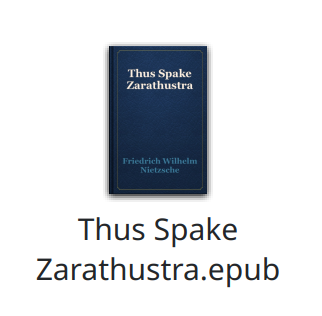
In Gwenview, the left and right arrow keys now always switch between items when you’re in View mode, no matter what part of the UI has keyboard focus (me: Nate Graham, Gwenview 22.04)
Battery charge thresholds are now only shown for internal batteries, which after all are the only batteries they apply to (Kai Uwe Broulik, Plasma 5.24.3)
The grid view of wallpapers is now sorted by wallpaper name, rather than semi-randomly-looking (Noah Davis, Plasma 5.24.3)
In the Plasma Wayland session the virtual keyboard now smoothly slides into place when it appears and disappears (Arjen Hiemstra, Plasma 5.25)
The clipboard applet now remembers the last type of barcode you used for the purpose of sharing clipboard items with barcodes (Kai Uwe Broulik, Plasma 5.25)
On the Breeze SDDM login screen theme, changing the keyboard layout or session no longer causes the password field to lose keyboard focus (me: Nate Graham, Plasma 5.25)
Headers of QML-based pages in System Settings really finally actually don’t flicker anymore when you switch pages (Devin Lin, Frameworks 5.93)
The Breeze Plasma style arrow graphic now looks like all other Breeze-styled arrows (Artem Grinev, Frameworks 5.93):
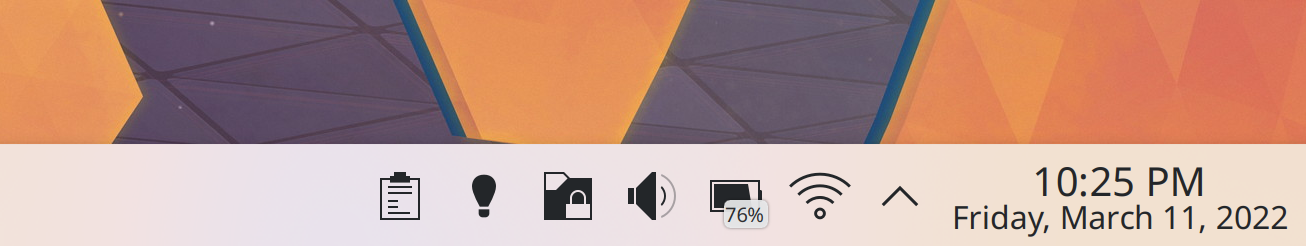
Web presence
We finally added the Steam Deck to Buy devices with Plasma and KDE Applications - KDE Community!  (Momo Cao, right now)
(Momo Cao, right now)
The download link at https://neon.kde.org is now much more prominent (Guillherme Silva, right now)
…And everything else
This blog only covers the tip of the iceberg! Tons of KDE apps whose development I don’t have time to follow aren’t represented here, and I also don’t mention backend refactoring, improved test coverage, and other changes that are generally not user-facing. If you’re hungry for more, check out https://planet.kde.org, where you can find more news from other KDE contributors.
How You Can Help
If you’re a developer, check out our 15-Minute Bug Initiative. Working on these issues makes a big difference quickly! This is the second week with no 15-minute bugs resolved, and it would be nice to refocus on those. I know everyone’s busy, but they ain’t gonna fix themselves. 
Otherwise, have a look at Get Involved - KDE Community Wiki to discover ways to be part of a project that really matters. Each contributor makes a huge difference in KDE; you are not a number or a cog in a machine! You don’t have to already be a programmer, either. I wasn’t when I got started. Try it, you’ll like it! We don’t bite!
Finally, consider making a tax-deductible donation to the KDE e.V. foundation