With the Plasma 5.25 beta released, this was a very bug-squishy week. We managed to land a new feature and some UI improvements, but the focus was on fixing bugs, as you can see below!
Go install the beta release and file bug reports! Find all the issues we missed so we can fix more bugs!
15-Minute Bugs Resolved
Current number of bugs: 63, down from 68. 0 added and 5 resolved:
The screen locker no longer fails to shows its interactive UI elements under certain circumstances (David Edmundson, Plasma 5.25)
The screen locker can now be unlocked if your user account doesn’t have a password set (David Edmundson, Plasma 5.25)
With an auto-hide Panel, right-clicking on a Widget and clicking “Show Alternatives…” now works (Niccolò Venerandi, Plasma 5.25)
All System Settings and Info Center modules are once again right-clickable in Kickoff (Alexander Lohnau, Plasma 5.25)
The 3rd-party “WeatherWidget2” widget once again works when you also have any 1st-party System Monitor widgets in use (Arjen Hiemstra, Frameworks 5.95)
New Features
You can now set an alternate calendar that will be displayed inside the main calendar, so you can keep track of dates in both calendars at once! (Fushan Wen, Plasma 5.26):
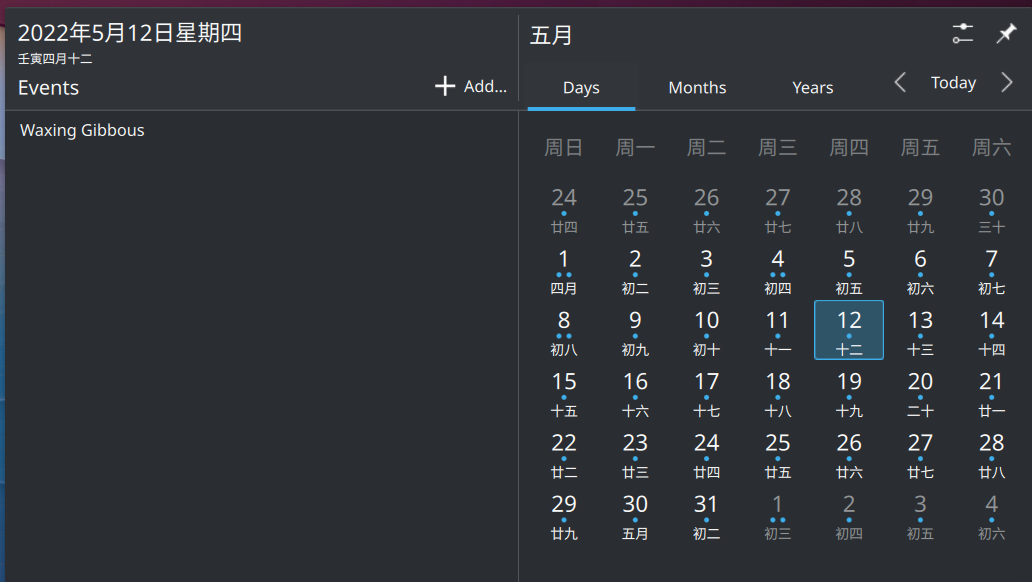
Bugfixes & Performance Improvements
Dolphin is now more reliably able to download and install new context menu services (Alexander Lohnau, Dolphin 22.04.2)
Elisa’s playlist sidebar is once again keyboard-navigable, and now it works even better than ever before and you can fully reach and trigger all controls for each item in it (Tranter Madi, Elisa 22.08)
System Settings’ Plasma Styles page once again shows your installed Plasma styles (Fushan Wen, Plasma 5.24.6, and I have asked distros to backport it to Plasma 5.24.5 as well)
The “Shut Down” and “Restart” Buttons are once again visible in the fullscreen Application Dashboard launcher (Amy Rose, Plasma 5.24.6)
In the Plasma Wayland session, System Settings’ Drawing Tablet page now correctly remembers what you configured for its “Target Display” setting (David Redondo Plasma 5.42.6)
When shutting down the system, the kded background process now quits properly rather than being abruptly terminated, allowing it to correctly perform cleanup operations which should fix a variety of subtle bugs all over the place (Eugene Popov, Plasma 5.25)
In the Plasma Wayland session, the cursor no longer flickers when dragging something while using the default Breeze cursor theme (Vlad Zahorodnii, Plasma 5.25)
In the Plasma Wayland session, when you have rotated any of your monitors, connecting a new one no longer un-rotates the rotated ones (Aleix Pol Gonzalez, Plasma 5.25)
CSD-using dialog windows in GTK apps using the Breeze GTK theme now have close buttons that match the styling of other windows (Artem Grinev, Plasma 5.25)
Fixed variously slightly incorrect colors in GTK apps using the Breeze GTK theme (Artem Grinev, Plasma 5.25)
When you open the Desktop configuration window, the “Wallpaper” item in the sidebar is now correctly highlighted when the rest of the window is showing the Wallpaper page (Fushan Wen, Plasma 5.25)
In the Plasma Wayland session, a wide variety of single-window KDE apps now have their existing windows brought to the front when re-launched from Kickoff, KRunner, etc (Nicolas Fella, Plasma 5.25, KDE apps version 22.08, and various others too I’m sure)
In the Plasma Wayland session, drag-and-drop onto XWayland-using apps now works better (David Edmundson, Plasma 5.25)
In the Plasma Wayland session, when you drag something, the cursor now generally always changes to the correct “you can drop it here” cursor when moving over an area that can accept the dragged thing (David Redondo, Plasma 5.25)
In the Plasma Wayland session, when you hit Meta+V to show the clipboard history menu, an entry for it no longer appears in the Task Manager or Task Switcher (David Redondo, Plasma 5.25)
The Task Manager no longer takes up slightly too much space when not showing anything (Victor Pavan, Plasma 5.25)
When using System Settings’ icon view, hovering over an icon on the homepage no longer shows two tooltips (Ismael Asensio, Plasma 5.25)
In the Plasma Wayland session, when you launch a single-instance app that’s already running using either a global shortcut or the Overview Effect’s KRunner-powered search field, its window is now raised as you would expect (Aleix Pol Gonzales, Plasma 5.25 with Frameworks 5.95)
Column views in Kirigami no longer leak memory when you navigate back and forth in them (David Edmundson, Frameworks 5.95)
User Interface Improvements
When you hover over the free space bar at the bottom of a Dolphin window, its tooltip now tells you the disk capacity too (Shubham, Dolphin 22.08):

When using your system in Chinese, Japanese, or Korean, the alphabetical ordering of apps in Kickoff now groups apps by the romanization of their names, not their first characters–which it may surprise you to learn is something considered generally desirable by speakers of those languages (Xuetian Weng, Plasma 5.25):
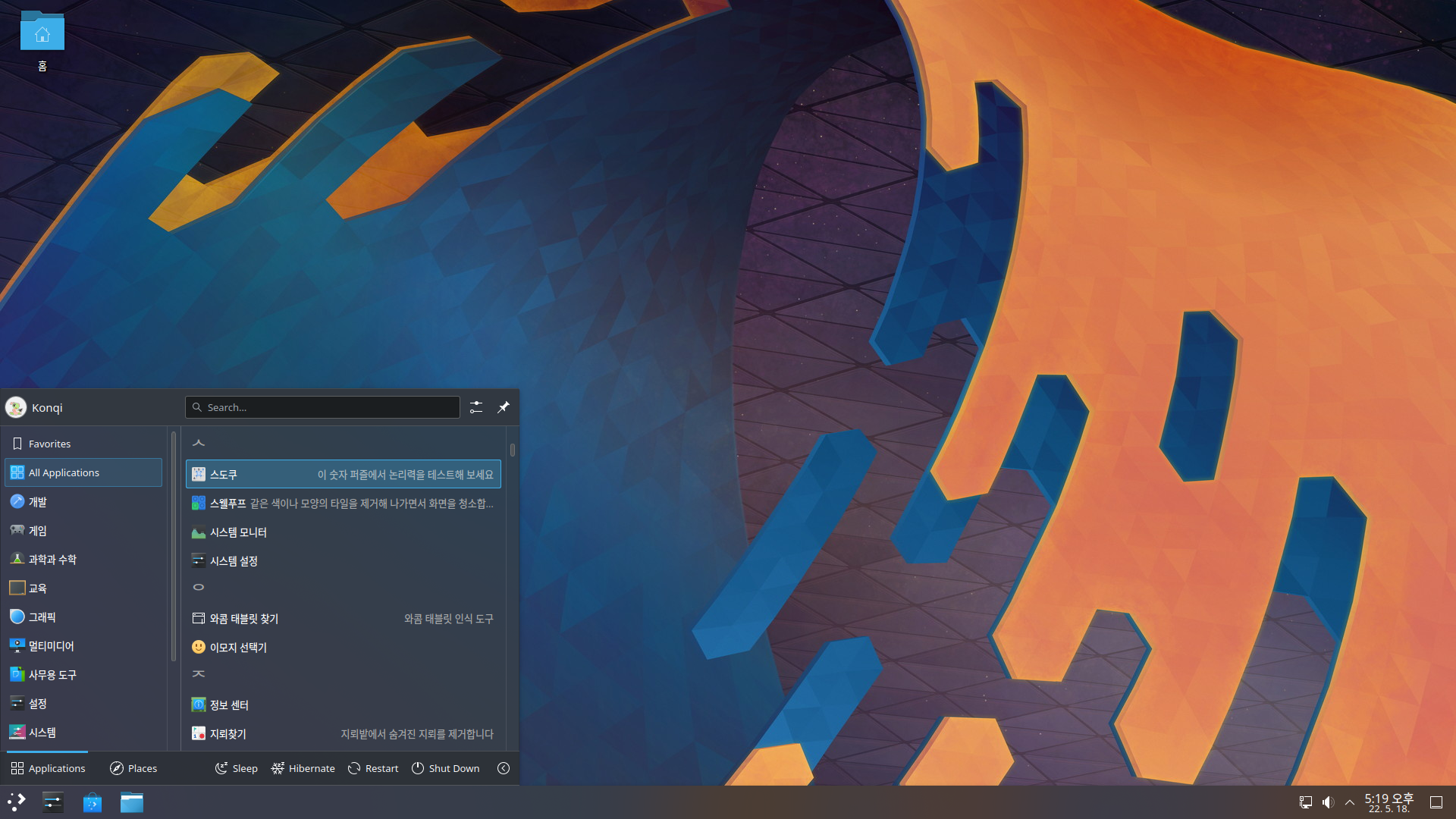
CSD-using GTK apps using the Breeze GTK theme now better match the styling of other apps: their corner radius is now equal, there’s a subtle light highlight on top, and menu shadows look like the shadows for Qt/KDE menu shadows (Artem Grinev, Plasma 5.25):

“Level bars” in apps using the Breeze GTK theme now have a nice Breezey appearance (Artem Grinev, Plasma 5.25)
System Settings’ Search page now has a simpler UI to include or exclude a folder from indexing: each action just has a button on the bottom of the page to let you do it (Áron Kovács, Plasma 5.25):

System Settings’ Touch Screen Edges page is now only visible in the Plasma Wayland session, since the feature only really works properly on Wayland (me: Nate Graham, Plasma 5.25)
On the login and lock screens, the little battery indicator icon in the corner now has a more aesthetically pleasing size and scale (Ivan Tkachenko, Plasma 5.25)
The User Switcher widget now displays a prettier round representation of your user picture (Ivan Tkachenko, Plasma 5.25):
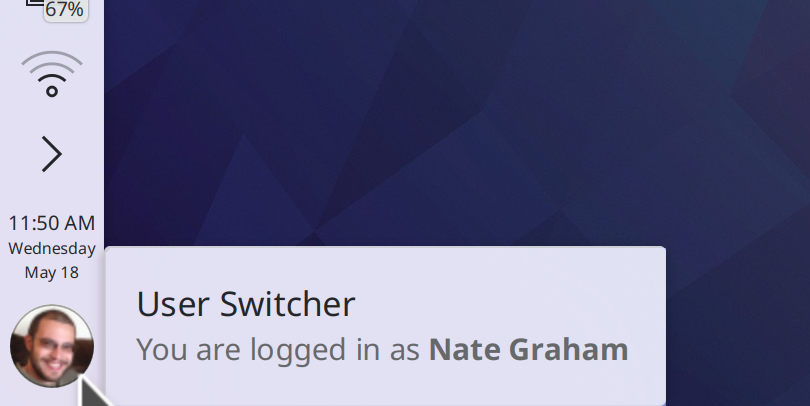
Text for app descriptions in Discover and image metadata in the Picture of the Day wallpaper settings page is now selectable and copyable (Fushan Wen, Plasma 5.26)
Scrolling over the calendar view in various Plasma widgets now does what you would expect (Kai Uwe Broulik, Frameworks 5.95)
Collapsed Kirigami sidebars’ “Open Sidebar” buttons now have a tooltip so you can tell what it is (me: Nate Graham, Frameworks 5.95)
…And everything else
This blog only covers the tip of the iceberg! Tons of KDE apps whose development I don’t have time to follow aren’t represented here, and I also don’t mention backend refactoring, improved test coverage, and other changes that are generally not user-facing. If you’re hungry for more, check out https://planet.kde.org, where you can find more news from other KDE contributors.
How You Can Help
If you’re a developer, check out our 15-Minute Bug Initiative. Working on these issues makes a big difference quickly!
Otherwise, have a look at Get Involved - KDE Community Wiki to discover ways to be part of a project that really matters. Each contributor makes a huge difference in KDE; you are not a number or a cog in a machine! You don’t have to already be a programmer, either. I wasn’t when I got started. Try it, you’ll like it! We don’t bite!
Finally, consider making a tax-deductible donation to the KDE e.V. foundation