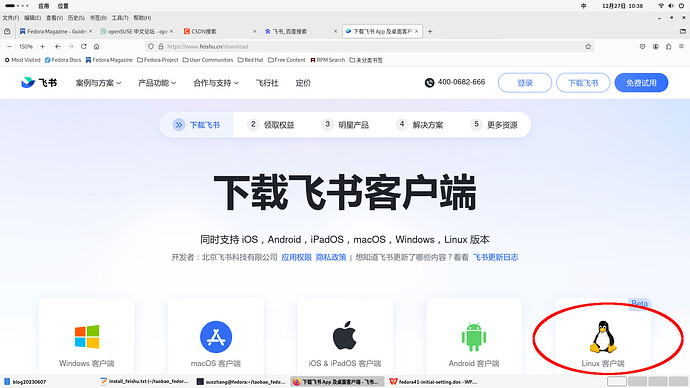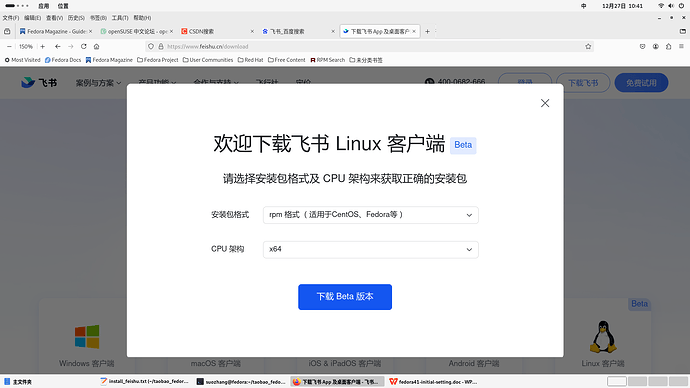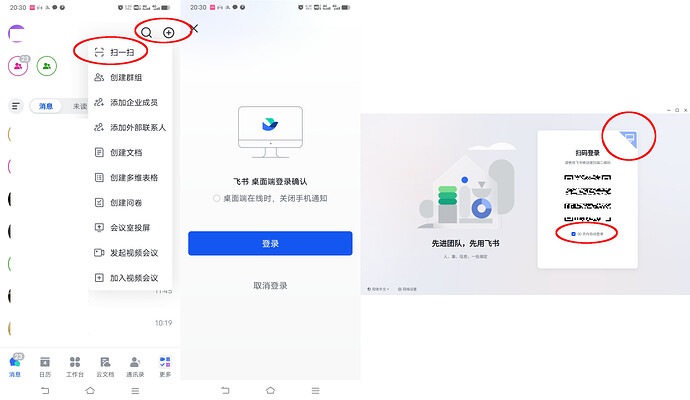在 openSUSE-Leap-15.6-DVD-x86_64 下使用飞书 7.28.10
使用网页浏览器打开 https://www.feishu.cn/ ——下载飞书——Linux 客户端——rpm 格式(适用于 CentOS、Fedora)——CPU 架构为 x86——下载 Beta 版本——飞书安装文件 Feishu-linux_x64-7.28.10.rpm,大小为 359MB
ruhong@localhost:~> su -
密码:
localhost:~ # cd /home/ruhong/download
localhost:/home/ruhong/download # ls -lh
-rw-r–r-- 1 ruhong users 359M Jan 3 23:04 Feishu-linux_x64-7.28.10.rpm
localhost:/home/ruhong/download # realpath Feishu-linux_x64-7.28.10.rpm
/home/ruhong/下载/Feishu-linux_x64-7.28.10.rpm
localhost:/home/ruhong/download # zypper install /home/ruhong/下载/Feishu-linux_x64-7.28.10.rpm
Loading repository data…
Reading installed packages…
Resolving package dependencies…
The following NEW package is going to be installed:
bytedance-feishu-stable
1 new package to install.
Overall download size: 358.7 MiB. Already cached: 0 B. After the operation, additional 1.5 GiB will be used.
Backend: classic_rpmtrans
Continue? [y/n/v/…? shows all options] (y): y 输入字母 y 并按回车键
Retrieving: bytedance-feishu-stable-7.28.10-0.x86_64 (Plain RPM files cache) (1/1), 358.7 MiB
Feishu-linux_x64-7.28.10.rpm:
Package header is not signed!
bytedance-feishu-stable-7.28.10-0.x86_64 (Plain RPM files cache): Signature verification failed [6-File is unsigned]
Abort, retry, ignore? [a/r/i] (a): i 输入字母 i 并按回车键
Checking for file conflicts: …[done]
update-alternatives: using /usr/bin/bytedance-feishu-stable to provide /usr/bin/bytedance-feishu (bytedance-feishu) in auto mode
(1/1) Installing: bytedance-feishu-stable-7.28.10-0.x86_64 …[done]
localhost:/home/ruhong/download # VIM /usr/share/applications/bytedance-feishu.desktop
使用文本编辑器 VIM 打开 bytedance-feishu.desktop 文件将
Categories=Office;
改为
Categories=GTK;Network;InstantMessaging;
应用程序——互联网——飞书——出现二维码
手机下载安装飞书软件——注册账号并登录——右上角的加号图标——扫一扫——扫码登录
应用程序——互联网——飞书——左上角头像——设置——账号与安全——勾选开机时自动启用飞书
ruhong@localhost:~> cat /home/ruhong/.config/autostart/Feishu.desktop
[Desktop Entry]
Name=Feishu
GenericName=Feishu
Exec=/usr/bin/bytedance-feishu-stable %U
Terminal=false
Type=Application
X-GNOME-Autostart-enabled=true
X-GNOME-Autostart-Delay=10
手机中的飞书软件——左上角头像——设置——通知——消息通知故障诊断
钉钉和飞书都是具有微信的功能:语音、录像、上传文件,同一个账号能在手机和台式机同步所有内容,飞书也支持语音转换文字,也能将中文翻译出英文的,拍照图片中的英文也可以翻译成中文的,拍照图片中的文字也可以识别并提出复制的;钉钉只提供 deb 安装包,适合 Debian 和 ubuntu;飞书提供 rpm 安装包,适合 Fedora 和 opensuse,能单独安装,不过分信赖其它软件包辅助。