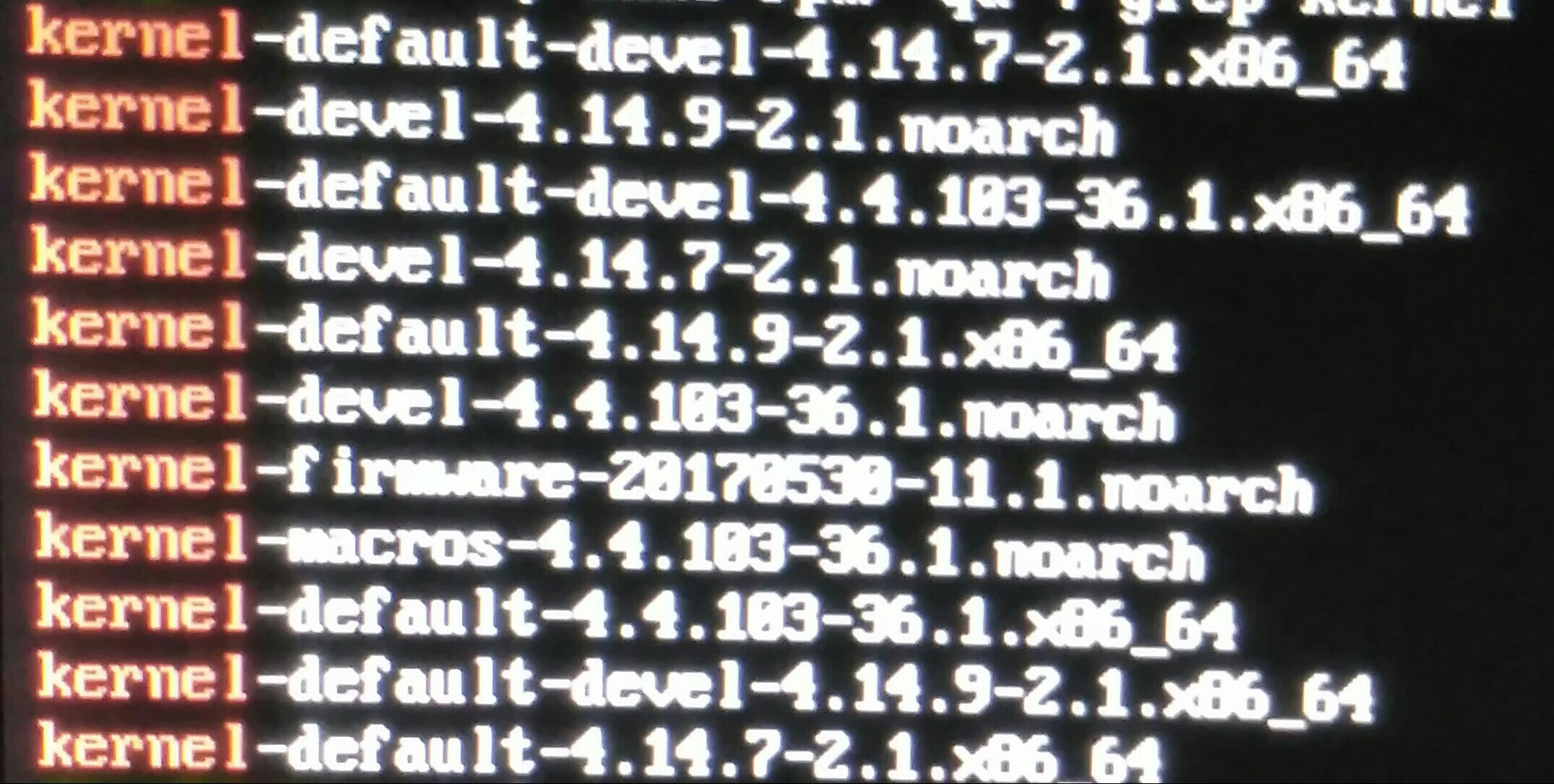系统:42.3
显卡:N卡 GeForce 7025 / nForce 630a
显卡驱动:nvidiaG02
日常更新到 内核 4.14.9-2-default,重启后低分辨率,手贱,打了显卡驱动的设置程序,出现提示:
You do not appear to be using the NVIDIA X driver. Please edit your X configuration file (just run
nvidia-xconfigas root), and restart the X server.
按提示运行了两遍,修改 /etc/X11的文件,运行结果没记下来。重启进不了图形界面了,直接进入 tty。
/var/log/Xorg.0.log
[ 29.122]
X.Org X Server 1.18.3
Release Date: 2016-04-04
[ 29.122] X Protocol Version 11, Revision 0
[ 29.122] Build Operating System: openSUSE SUSE LINUX
[ 29.122] Current Operating System: Linux linux 4.14.9-2-default #1 SMP PREEMPT Mon Dec 25 15:42:48 UTC 2017 (9423ca2) x86_64
[ 29.122] Kernel command line: BOOT_IMAGE=/boot/vmlinuz-4.14.9-2-default root=UUID=ecf7a05e-bce2-4b38-a6f1-5602c23d220e splash=silent quiet showopts splash=silent quiet showopts
[ 29.122] Build Date: 16 October 2017 07:19:15PM
[ 29.122]
[ 29.122] Current version of pixman: 0.34.0
[ 29.122] Before reporting problems, check http://wiki.x.org
to make sure that you have the latest version.
[ 29.122] Markers: (--) probed, (**) from config file, (==) default setting,
(++) from command line, (!!) notice, (II) informational,
(WW) warning, (EE) error, (NI) not implemented, (??) unknown.
[ 29.122] (==) Log file: "/var/log/Xorg.0.log", Time: Fri Dec 29 14:39:24 2017
[ 29.137] (==) Using config file: "/etc/X11/xorg.conf"
[ 29.137] (==) Using config directory: "/etc/X11/xorg.conf.d"
[ 29.137] (==) Using system config directory "/usr/share/X11/xorg.conf.d"
[ 29.192] (==) ServerLayout "Layout0"
[ 29.192] (**) |-->Screen "Screen0" (0)
[ 29.192] (**) | |-->Monitor "Monitor0"
[ 29.192] (**) | |-->Device "Device0"
[ 29.192] (**) |-->Input Device "Keyboard0"
[ 29.192] (**) |-->Input Device "Mouse0"
[ 29.192] (==) Automatically adding devices
[ 29.192] (==) Automatically enabling devices
[ 29.192] (==) Automatically adding GPU devices
[ 29.192] (==) Max clients allowed: 256, resource mask: 0x1fffff
[ 29.341] (WW) The directory "/usr/share/fonts/misc/sgi" does not exist.
[ 29.341] Entry deleted from font path.
[ 29.342] (==) FontPath set to:
/usr/share/fonts/misc:unscaled,
/usr/share/fonts/Type1/,
/usr/share/fonts/100dpi:unscaled,
/usr/share/fonts/75dpi:unscaled,
/usr/share/fonts/ghostscript/,
/usr/share/fonts/cyrillic:unscaled,
/usr/share/fonts/truetype/,
built-ins
[ 29.342] (==) ModulePath set to "/usr/lib64/xorg/modules"
[ 29.342] (**) Extension "XFree86-DGA" is disabled
[ 29.342] (WW) Hotplugging is on, devices using drivers 'kbd', 'mouse' or 'vmmouse' will be disabled.
[ 29.342] (WW) Disabling Keyboard0
[ 29.342] (WW) Disabling Mouse0
[ 29.342] (II) Loader magic: 0x80fce0
[ 29.342] (II) Module ABI versions:
[ 29.342] X.Org ANSI C Emulation: 0.4
[ 29.342] X.Org Video Driver: 20.0
[ 29.342] X.Org XInput driver : 22.1
[ 29.342] X.Org Server Extension : 9.0
[ 29.343] (++) using VT number 7
[ 29.343] (II) systemd-logind: logind integration requires -keeptty and -keeptty was not provided, disabling logind integration
[ 29.344] (--) PCI:*(0:0:13:0) 10de:03d6:1043:83a4 rev 162, Mem @ 0xde000000/16777216, 0xc0000000/268435456, 0xdd000000/16777216, BIOS @ 0x????????/131072
[ 29.344] (II) LoadModule: "glx"
[ 29.345] (II) Loading /usr/lib64/xorg/modules/extensions/libglx.so
[ 29.345] (EE) Failed to load /usr/lib64/xorg/modules/extensions/libglx.so: /usr/lib64/xorg/modules/extensions/libglx.so: cannot open shared object file: No such file or directory
[ 29.345] (II) UnloadModule: "glx"
[ 29.345] (II) Unloading glx
[ 29.345] (EE) Failed to load module "glx" (loader failed, 7)
[ 29.345] (II) LoadModule: "nvidia"
[ 29.346] (WW) Warning, couldn't open module nvidia
[ 29.346] (II) UnloadModule: "nvidia"
[ 29.346] (II) Unloading nvidia
[ 29.346] (EE) Failed to load module "nvidia" (module does not exist, 0)
[ 29.346] (EE) No drivers available.
[ 29.346] (EE)
Fatal server error:
[ 29.346] (EE) no screens found(EE)
[ 29.346] (EE)
Please consult the The X.Org Foundation support
at http://wiki.x.org
for help.
[ 29.346] (EE) Please also check the log file at "/var/log/Xorg.0.log" for additional information.
[ 29.346] (EE)
强制安装了一遍显卡驱动,发现编译 nvidia.ko 模块失败。我把闭源驱动删除了,也进不了图形界面。请问,如何修复?如果想用开源驱动,如何启用?
谢谢!