完整 howto 文地址 libretechtips.com/tips-opensuse/quickly-configure-subpixel-hinted-smooth-fonts-opensuse-123
过程虽简单, 但作者有两步说得不太具体, 明显针对于 opensuse 老用户来讲的,稍解释下,方便和我一样刚转投 opensuse 的新人
-
Add the official namtrac:subpixel Infinality repository for openSUSE 12.3. This is the one maintained by the actual Infinality developer(s).
-------- 添加 infinality 的软件源, 打命令就行了,
zypper ar -f http://download.opensuse.org/repositories/home:/namtrac:/subpixel/openSUSE_12.3/ infinality -
Switch system packages to the versions in the namtrac:subpixel repository, and mark for installation any other packages in namtrac:subpixel that aren’t yet installed.
--------“switch system packages”其实就是个按钮, 打开 yast software management, 切到 repositories tab,点选左列的 infinality, “switch system packages” 就在右侧 packages 列最顶上,点之。
-------- 作者在这步里建议把 infinality 源里的所有其他包都装上,实际上没必要, “switch”后,应该装的都已经装了, 剩下的包 我看有些是其他构架版本 有些是开发文件。我是没装,要是你们步骤尝试失败了 可以装上看看(全装要 1 个多 G…) -
From the main openSUSE official repository, install the fontconfig-infinality
------- 搜索包 fontconfig-infinality 安装之, 简单 -
Make sure your desktop environment’s font configuration for subpixel hinting is set to “Use system settings” or something similar. Only if that option does not exist, set it to RGB order with slight hinting.
------- 假如你之前没设置过字体的话,系统默认就是 use sytem settings,不用设置. 假如你有改过字体设置,well 还是老地方。。 恢复默认 -
(Optional) Set all desktop fonts to “DejaVu Sans, Book”, my personal preference.
-
Log out and log back in to your desktop.
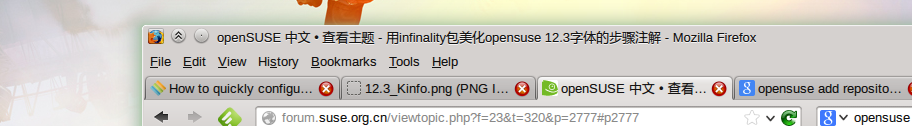






 美化个字体需要整这么大啊…
美化个字体需要整这么大啊…